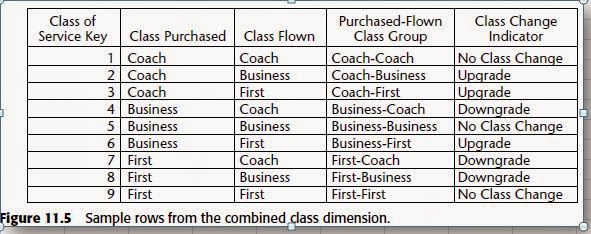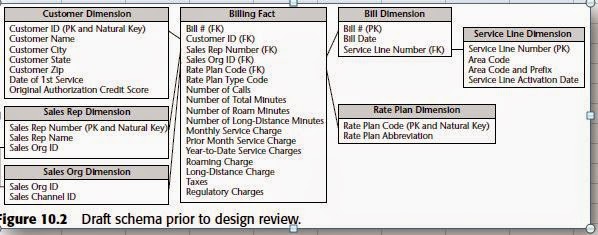Chapter 15 : Insurance
Pay-in-Advance Metrics
Business management wants to know how much premium revenue was written
(or sold) each month, as well as how much revenue was earned. In this case we
can’t derive revenue metrics merely by summarizing the detailed policy transactions.
While a policyholder may contract and pay for specific coverages on
specific covered items for a period of time, the revenue is not earned until the
service is provided. In the case of the insurance company, the revenue from a
policy is earned month by month as long as the customer doesn’t cancel the policy.
Acorrect calculation of a metric such as earned premium would mean fully
replicating all the business rules of the operational revenue-recognition system
within the data warehouse access application. Typically, the rules for converting
a transaction amount into its monthly revenue impact are very complex, especially
with coverage upgrades and downgrades. Fortunately, these metrics can
be sourced from a separate operational revenue-recognition system.
As we see in the periodic snapshot in Figure 15.4, we include two premium
revenue metrics in the fact table to handle the different definitions of written
versus earned revenue. Simplistically, if an annual policy for a given coverage
and covered item was written on January 1 for a cost of $600, then the written
premium for January would be $600, whereas the earned premium is $50 ($600
divided by 12 months). In February, the written premium is zero, whereas the
earned premium is still $50. If the policy is canceled on March 31, the earned
premium for March is $50, whereas the written premium is a negative $450.
Obviously, at this point the earned-revenue stream comes to a crashing halt.
Pay-in-advance business scenarios typically require the combination of a
transaction-grained fact table and a monthly snapshot-grained fact table in
order to answer questions of transaction frequency and timing, as well as
questions of earned income in a given month. We can almost never add
enough facts to a snapshot schema to do away with the need for a transaction
schema, or vice versa
Multivalued Dimensions Again
Automobile insurance provides us with another opportunity to discuss multivalued
dimensions. Often multiple insured drivers are associated with a policyholder.
We can construct a bridge table, as illustrated in Figure 15.5, to
capture the relationship between the insured drivers and the policyholder. In
this case the insurance company can calculate the weighting factor more realistically
based on each driver’s share of the total premium cost. We also can
assign begin and end dates to the bridge table rows to capture relationship
changes over time, as required.
Factless Accident Events
When we discussed factless fact tables in Chapter 12, we referred to them as the
collision of keys at a point in space and time. In the case of an automobile
insurer, we can record literal collisions using a factless fact table. In this situation
the fact table registers the many-to-many correlations between the loss parties
and loss items or, to put it less euphemistically, all the correlations between the
people and vehicles involved in an accident.
Several new dimensions appear in the factless fact table shown in Figure 15.11.
The loss party describes other individuals who were involved in the accident,
possibly as passengers, witnesses, or in another capacity. If the loss party was
not associated with a vehicle in the accident, then the loss vehicle key would
join to a “No Vehicle” entry in that dimension. The loss affiliation explains the
role of the loss party (and loss vehicle, if applicable) to the claim. Again, as we
did in Chapter 12, we include a fact that is always valued at 1 to facilitate
counting and aggregation. This factless fact table can represent complex accidents
involving many individuals and vehicles because the number of
involved parties with various roles is open-ended. When there is more than
one claimant or loss party associated with an accident, we can optionally treat
these dimensions as multivalued dimensions using claimant group and loss
party group bridge tables. This has the advantage that the grain of the fact
table is preserved as one record per accident claim. Either schema variation
could answer questions such as “How many bodily injury claims did we handle
where ABC Legal Partners represented the claimant and EZ-Dent-B-Gone
body shop performed the repair?”
Common Dimensional Modeling Mistakes to Avoid
As we close this final chapter on dimensional modeling techniques, we
thought it would be helpful to establish boundaries beyond which designers
should not go. Thus far in this book we’ve presented concepts by positively
stating that you should use technique Ain situation X. Now, rather than focusing
on to-dos, we turn our attention to not-to-dos by elaborating on dimensional
modeling techniques that should be avoided. As we did with Chapter
1’s list of pitfalls, we’ve listed the not-to-dos in reverse order of importance. Be
aware, however, that even the less important mistakes can seriously compromise
your data warehouse.
Mistake 10: Place text attributes used for constraining and grouping in a
fact table. The process of creating a dimensional model is always a kind of
triage. The numeric measurements delivered from an operational business
process source belong in the fact table. The descriptive textual attributes
from the context of the measurements go in dimension tables. Finally, we
make a field-by-field decision about the leftover codes and pseudonumeric
items, placing them in the fact table if they are more like measurements
and in the dimension table if they are more like physical descriptions of
something. You shouldn’t lose your nerve and leave true text, expecially
comment fields, in the fact table. We need to get these text attributes off the
main runway of your data warehouse and into dimension tables.
Mistake 9: Limit verbose descriptive attributes in dimensions to save
space. You might think that you are being a good, conservative designer by
keeping the size of your dimensions under control. However, in virtually
every data warehouse, the dimension tables are geometrically smaller than
the fact tables. Having a 100-MB product dimension table is insignificant if
the fact table is 100 times as large! Your job as designer of an easy-to-use
data warehouse is to supply as much verbose descriptive context in each
dimension as you can. Make sure every code is augmented with readable
descriptive text. Better yet, you probably can remove the codes entirely.
Remember that the textual attributes in the dimension tables provide the
user interface to data browsing, constraining, or filtering, as well as the
content for the row and column headers in your final reports.
Mistake 8: Split hierarchies and hierarchy levels into multiple dimensions.
A hierarchy is a cascaded series of many-to-one relationships. For example,
many products may roll up to a single brand; and many brands may roll
up to a single category. If your dimension is expressed at the lowest level
of granularity (for example, product), then all the higher levels of the hierarchy
can be expressed as unique values in the product row. Users understand
hierarchies. Your job is to present the hierarchies in the most natural
and efficient manner. A hierarchy belongs together in a single physical flat
dimension table. Resist the urge to snowflake a hierarchy by generating a
set of progressively smaller subdimension tables. In this case you would be
confusing backroom data staging with front room data presentation!
Finally, if more than one roll-up exists simultaneously for a dimension, in
most cases it’s perfectly reasonable to include multiple hierarchies in the
same dimension, as long as the dimension has been defined at the lowest
possible grain (and the hierarchies are uniquely labeled).
Mistake 7: Ignore the need to track dimension attribute changes. Contrary
to popular belief, business users often want to understand the impact of
changes to a subset of the dimension tables’ attributes. It is unlikely that
your users will settle for dimension tables with attributes that always reflect
the current state of the world. We have three techniques for tracking slowly
moving attribute changes; don’t rely on type 1 exclusively. Likewise, if a
group of attributes changes rapidly, don’t delay splitting a dimension to
allow for a more volatile minidimension. You can’t always understand the
volatility of your data when you first design the dimensions. Suppose that
your product dimension contains a set of attributes called standard parameters.
At the beginning of the design process you are assured that these standard
parameters are fixed for the life of the product. However, after rolling
out your data warehouse, you discover that these attributes change several
times per year for each product. Sooner, rather than later, you probably
should separate your product dimension into two dimensions. The new
product standard parameter dimension will keep your original product
dimension from burgeoning disastrously if you tried to model it as slowly
changing.
Mistake 6: Solve all query performance problems by adding more hardware.
Aggregates, or derived summary tables, are the most cost-effective
way to improve query performance. Most query tool vendors have explicit
support for the use of aggregates, which depend on explicit dimensional
modeling constructs. Adding expensive hardware should be done as part
of a balanced program that includes building aggregates, creating indices,
choosing query-efficient DBMS software, increasing real memory size,
increasing CPU speed, and finally, adding parallelism at the hardware
level.
Mistake 5: Use operational or smart keys to join dimension tables to a fact
table. Novice data warehouse designers are sometimes too literal minded
when designing the dimension tables’ primary keys that connect to the foreign
keys of the fact table. It is counterproductive to declare a whole suite
of dimension attributes as the dimension table key and then use them all as
the basis of the physical join to the fact table. This includes the unfortunate
practice of declaring the dimension key to be the operational key, along
with an effective date. All types of ugly problems will arise eventually. You
should replace the smart physical key with a simple integer surrogate key
that is numbered sequentially from 1 to N, where N is the total number of
rows in the dimension table.
Mistake 4: Neglect to declare and then comply with the fact table’s grain.
All dimensional designs should begin with the business process that generates
the numeric performance measurements. Second, specify the exact
granularity of that data. Building fact tables at the most atomic, granular
level will gracefully resist the ad hoc attack. Third, surround these measurements
with dimensions that are true to that grain. Staying true to the
grain is a crucial step in the design of a dimensional data model. A subtle
but serious error in a dimensional design is to add helpful facts to a fact
table, such as rows that describe totals for an extended time span or a large
geographic area. Although these extra facts are well known at the time of
the individual measurement and would seem to make some applications
simpler, they cause havoc because all the automatic summations across
dimensions overcount these higher-level facts, producing incorrect results.
Each different measurement grain demands its own fact table.
Mistake 3: Design the dimensional model based on a specific report. A
dimensional model has nothing to do with an intended report! Rather, it is
a model of a measurement process. Numeric measurements form the basis
of fact tables. The dimensions that are appropriate for a given fact table are
the physical context that describes the circumstances of the measurements.
We see that a dimensional model is based solidly on the physics of a measurement
process and is quite independent of how a user chooses to define
a report. A project team once confessed to us that they had built several
hundred fact tables to deliver order management data to their users. It
turned out that each fact table had been constructed to address a specific
report request. The same data was being extracted many, many times to
populate all these fact tables. Not surprisingly, the team was struggling to
update the databases within the nightly batch window. Rather than
designing a quagmire of report-centric schemas, they should have focused
on the measurement process(es). The users’ requirements could have been
handled with a well-designed schema for the atomic data along with a
handful (not hundreds) of performance-enhancing aggregations.
Mistake 2: Expect users to query the lowest-level atomic data in a normalized
format. The lowest-level data is always the most dimensional and
should be the foundation of your dimensional design. Data that has been
aggregated in any way has been deprived of some of its dimensions. You
can’t build a data mart with aggregated data and expect your users and
their tools to seamlessly drill down to third normal form data for the
atomic details. Normalized models may be helpful for staging the data, but
they should never be used for presenting the data to business users.
Mistake 1: Fail to conform facts and dimensions across separate fact tables.
This final not-to-do should be presented as two separate mistakes because
they are both so dangerous to a successful data warehouse environment,
but we’ve run out of mistake numbers to assign, so we’ve lumped them
into one.
It would be a shame to get this far and then build isolated data stovepipes.
We refer to this as snatching defeat from the jaws of victory. If you have a
numeric measured fact, such as revenue, in two or more data marts
sourced from different underlying systems, then you need to take special
care to ensure that the technical definitions of these facts match exactly. If
the definitions do not match exactly, then they shouldn’t both be referred
to as revenue. This is called conforming the facts.
Finally, the single most important design technique in the dimensional
modeling arsenal is conforming your dimensions. If two or more fact
tables have the same dimension, then you must be fanatical about making
these dimensions identical or carefully chosen subsets of each other. When
you conform your dimensions across fact tables, you will be able to drill
across separate data sources because the constraints and row headers mean
the same thing and match at the data level. Conformed dimensions are the
secret sauce needed for building distributed data warehouses, adding
unexpected new data sources to an existing warehouse, and making
multiple incompatible technologies function together harmoniously.
Pay-in-Advance Metrics
Business management wants to know how much premium revenue was written
(or sold) each month, as well as how much revenue was earned. In this case we
can’t derive revenue metrics merely by summarizing the detailed policy transactions.
While a policyholder may contract and pay for specific coverages on
specific covered items for a period of time, the revenue is not earned until the
service is provided. In the case of the insurance company, the revenue from a
policy is earned month by month as long as the customer doesn’t cancel the policy.
Acorrect calculation of a metric such as earned premium would mean fully
replicating all the business rules of the operational revenue-recognition system
within the data warehouse access application. Typically, the rules for converting
a transaction amount into its monthly revenue impact are very complex, especially
with coverage upgrades and downgrades. Fortunately, these metrics can
be sourced from a separate operational revenue-recognition system.
As we see in the periodic snapshot in Figure 15.4, we include two premium
revenue metrics in the fact table to handle the different definitions of written
versus earned revenue. Simplistically, if an annual policy for a given coverage
and covered item was written on January 1 for a cost of $600, then the written
premium for January would be $600, whereas the earned premium is $50 ($600
divided by 12 months). In February, the written premium is zero, whereas the
earned premium is still $50. If the policy is canceled on March 31, the earned
premium for March is $50, whereas the written premium is a negative $450.
Obviously, at this point the earned-revenue stream comes to a crashing halt.
Pay-in-advance business scenarios typically require the combination of a
transaction-grained fact table and a monthly snapshot-grained fact table in
order to answer questions of transaction frequency and timing, as well as
questions of earned income in a given month. We can almost never add
enough facts to a snapshot schema to do away with the need for a transaction
schema, or vice versa
Multivalued Dimensions Again
Automobile insurance provides us with another opportunity to discuss multivalued
dimensions. Often multiple insured drivers are associated with a policyholder.
We can construct a bridge table, as illustrated in Figure 15.5, to
capture the relationship between the insured drivers and the policyholder. In
this case the insurance company can calculate the weighting factor more realistically
based on each driver’s share of the total premium cost. We also can
assign begin and end dates to the bridge table rows to capture relationship
changes over time, as required.
Factless Accident Events
When we discussed factless fact tables in Chapter 12, we referred to them as the
collision of keys at a point in space and time. In the case of an automobile
insurer, we can record literal collisions using a factless fact table. In this situation
the fact table registers the many-to-many correlations between the loss parties
and loss items or, to put it less euphemistically, all the correlations between the
people and vehicles involved in an accident.
Several new dimensions appear in the factless fact table shown in Figure 15.11.
The loss party describes other individuals who were involved in the accident,
possibly as passengers, witnesses, or in another capacity. If the loss party was
not associated with a vehicle in the accident, then the loss vehicle key would
join to a “No Vehicle” entry in that dimension. The loss affiliation explains the
role of the loss party (and loss vehicle, if applicable) to the claim. Again, as we
did in Chapter 12, we include a fact that is always valued at 1 to facilitate
counting and aggregation. This factless fact table can represent complex accidents
involving many individuals and vehicles because the number of
involved parties with various roles is open-ended. When there is more than
one claimant or loss party associated with an accident, we can optionally treat
these dimensions as multivalued dimensions using claimant group and loss
party group bridge tables. This has the advantage that the grain of the fact
table is preserved as one record per accident claim. Either schema variation
could answer questions such as “How many bodily injury claims did we handle
where ABC Legal Partners represented the claimant and EZ-Dent-B-Gone
body shop performed the repair?”
Common Dimensional Modeling Mistakes to Avoid
As we close this final chapter on dimensional modeling techniques, we
thought it would be helpful to establish boundaries beyond which designers
should not go. Thus far in this book we’ve presented concepts by positively
stating that you should use technique Ain situation X. Now, rather than focusing
on to-dos, we turn our attention to not-to-dos by elaborating on dimensional
modeling techniques that should be avoided. As we did with Chapter
1’s list of pitfalls, we’ve listed the not-to-dos in reverse order of importance. Be
aware, however, that even the less important mistakes can seriously compromise
your data warehouse.
Mistake 10: Place text attributes used for constraining and grouping in a
fact table. The process of creating a dimensional model is always a kind of
triage. The numeric measurements delivered from an operational business
process source belong in the fact table. The descriptive textual attributes
from the context of the measurements go in dimension tables. Finally, we
make a field-by-field decision about the leftover codes and pseudonumeric
items, placing them in the fact table if they are more like measurements
and in the dimension table if they are more like physical descriptions of
something. You shouldn’t lose your nerve and leave true text, expecially
comment fields, in the fact table. We need to get these text attributes off the
main runway of your data warehouse and into dimension tables.
Mistake 9: Limit verbose descriptive attributes in dimensions to save
space. You might think that you are being a good, conservative designer by
keeping the size of your dimensions under control. However, in virtually
every data warehouse, the dimension tables are geometrically smaller than
the fact tables. Having a 100-MB product dimension table is insignificant if
the fact table is 100 times as large! Your job as designer of an easy-to-use
data warehouse is to supply as much verbose descriptive context in each
dimension as you can. Make sure every code is augmented with readable
descriptive text. Better yet, you probably can remove the codes entirely.
Remember that the textual attributes in the dimension tables provide the
user interface to data browsing, constraining, or filtering, as well as the
content for the row and column headers in your final reports.
Mistake 8: Split hierarchies and hierarchy levels into multiple dimensions.
A hierarchy is a cascaded series of many-to-one relationships. For example,
many products may roll up to a single brand; and many brands may roll
up to a single category. If your dimension is expressed at the lowest level
of granularity (for example, product), then all the higher levels of the hierarchy
can be expressed as unique values in the product row. Users understand
hierarchies. Your job is to present the hierarchies in the most natural
and efficient manner. A hierarchy belongs together in a single physical flat
dimension table. Resist the urge to snowflake a hierarchy by generating a
set of progressively smaller subdimension tables. In this case you would be
confusing backroom data staging with front room data presentation!
Finally, if more than one roll-up exists simultaneously for a dimension, in
most cases it’s perfectly reasonable to include multiple hierarchies in the
same dimension, as long as the dimension has been defined at the lowest
possible grain (and the hierarchies are uniquely labeled).
Mistake 7: Ignore the need to track dimension attribute changes. Contrary
to popular belief, business users often want to understand the impact of
changes to a subset of the dimension tables’ attributes. It is unlikely that
your users will settle for dimension tables with attributes that always reflect
the current state of the world. We have three techniques for tracking slowly
moving attribute changes; don’t rely on type 1 exclusively. Likewise, if a
group of attributes changes rapidly, don’t delay splitting a dimension to
allow for a more volatile minidimension. You can’t always understand the
volatility of your data when you first design the dimensions. Suppose that
your product dimension contains a set of attributes called standard parameters.
At the beginning of the design process you are assured that these standard
parameters are fixed for the life of the product. However, after rolling
out your data warehouse, you discover that these attributes change several
times per year for each product. Sooner, rather than later, you probably
should separate your product dimension into two dimensions. The new
product standard parameter dimension will keep your original product
dimension from burgeoning disastrously if you tried to model it as slowly
changing.
Mistake 6: Solve all query performance problems by adding more hardware.
Aggregates, or derived summary tables, are the most cost-effective
way to improve query performance. Most query tool vendors have explicit
support for the use of aggregates, which depend on explicit dimensional
modeling constructs. Adding expensive hardware should be done as part
of a balanced program that includes building aggregates, creating indices,
choosing query-efficient DBMS software, increasing real memory size,
increasing CPU speed, and finally, adding parallelism at the hardware
level.
Mistake 5: Use operational or smart keys to join dimension tables to a fact
table. Novice data warehouse designers are sometimes too literal minded
when designing the dimension tables’ primary keys that connect to the foreign
keys of the fact table. It is counterproductive to declare a whole suite
of dimension attributes as the dimension table key and then use them all as
the basis of the physical join to the fact table. This includes the unfortunate
practice of declaring the dimension key to be the operational key, along
with an effective date. All types of ugly problems will arise eventually. You
should replace the smart physical key with a simple integer surrogate key
that is numbered sequentially from 1 to N, where N is the total number of
rows in the dimension table.
Mistake 4: Neglect to declare and then comply with the fact table’s grain.
All dimensional designs should begin with the business process that generates
the numeric performance measurements. Second, specify the exact
granularity of that data. Building fact tables at the most atomic, granular
level will gracefully resist the ad hoc attack. Third, surround these measurements
with dimensions that are true to that grain. Staying true to the
grain is a crucial step in the design of a dimensional data model. A subtle
but serious error in a dimensional design is to add helpful facts to a fact
table, such as rows that describe totals for an extended time span or a large
geographic area. Although these extra facts are well known at the time of
the individual measurement and would seem to make some applications
simpler, they cause havoc because all the automatic summations across
dimensions overcount these higher-level facts, producing incorrect results.
Each different measurement grain demands its own fact table.
Mistake 3: Design the dimensional model based on a specific report. A
dimensional model has nothing to do with an intended report! Rather, it is
a model of a measurement process. Numeric measurements form the basis
of fact tables. The dimensions that are appropriate for a given fact table are
the physical context that describes the circumstances of the measurements.
We see that a dimensional model is based solidly on the physics of a measurement
process and is quite independent of how a user chooses to define
a report. A project team once confessed to us that they had built several
hundred fact tables to deliver order management data to their users. It
turned out that each fact table had been constructed to address a specific
report request. The same data was being extracted many, many times to
populate all these fact tables. Not surprisingly, the team was struggling to
update the databases within the nightly batch window. Rather than
designing a quagmire of report-centric schemas, they should have focused
on the measurement process(es). The users’ requirements could have been
handled with a well-designed schema for the atomic data along with a
handful (not hundreds) of performance-enhancing aggregations.
Mistake 2: Expect users to query the lowest-level atomic data in a normalized
format. The lowest-level data is always the most dimensional and
should be the foundation of your dimensional design. Data that has been
aggregated in any way has been deprived of some of its dimensions. You
can’t build a data mart with aggregated data and expect your users and
their tools to seamlessly drill down to third normal form data for the
atomic details. Normalized models may be helpful for staging the data, but
they should never be used for presenting the data to business users.
Mistake 1: Fail to conform facts and dimensions across separate fact tables.
This final not-to-do should be presented as two separate mistakes because
they are both so dangerous to a successful data warehouse environment,
but we’ve run out of mistake numbers to assign, so we’ve lumped them
into one.
It would be a shame to get this far and then build isolated data stovepipes.
We refer to this as snatching defeat from the jaws of victory. If you have a
numeric measured fact, such as revenue, in two or more data marts
sourced from different underlying systems, then you need to take special
care to ensure that the technical definitions of these facts match exactly. If
the definitions do not match exactly, then they shouldn’t both be referred
to as revenue. This is called conforming the facts.
Finally, the single most important design technique in the dimensional
modeling arsenal is conforming your dimensions. If two or more fact
tables have the same dimension, then you must be fanatical about making
these dimensions identical or carefully chosen subsets of each other. When
you conform your dimensions across fact tables, you will be able to drill
across separate data sources because the constraints and row headers mean
the same thing and match at the data level. Conformed dimensions are the
secret sauce needed for building distributed data warehouses, adding
unexpected new data sources to an existing warehouse, and making
multiple incompatible technologies function together harmoniously.