In last 2 posts, we have seen a scenario of creating a sample Business Objects report using Derived Table and Analytical Functions. Links for those posts are as below respectively.
http://gyaankatta.blogspot.in/2013/10/business-objects-universe-design.html
http://gyaankatta.blogspot.in/2013/10/business-objects-universe-design_13.html
In this post, we will see how can we use Merged Dimension facility to create a report.
Our Universe will be very simple - we will not use any Derived Table or Analytical Functions. It will only have your source tables with Respective Classes / Objects created as below
As mentioned in above image, we will have 3 classes - one for each source tables as Dimension objects and one for Measure objects.
As per our reporting requirements, we have below 7 columns ready with current universe structure.
1. Employee_id
2. First_Name,
3. Last_Name
4. Email
5. Phone_Number
6. Salary
7. Department_Name
Remaining task is to have a Department wise salary which we will derive at report level.
In earlier 2 posts, at Report level we had created only 1 query; However, this time we will create 2 queries [ as we do not have Salary_Per_Department value coming directly from Source]
Query 1 -- All employee related information such as Employee_Id, First_Name, Last_Name, Email, Salary, Department_Id
Query 2 -- All departments related information such as Department_Id,
Department_Name, Salary
Here, each query will give us separate result - first with Employee Information along with Salary and second with Departments Information along with Departments wise Salary.
Our task is too merge these 2 query results at Report Level
How will you merge 2 query results ?
To merge results of 2 separate queries, you need to have some common dimension between 2. In this case the common dimension is Department_Id
Business Objects Reporting Tool will automatically identifies common dimensions between 2 queries [if you have selected same object from same universe] and term it as Merged Dimension at report query panel.
If you see in this image, Business Objects tool automatically separated Department_ID as Merged Dimensions from Query1 and Query2 respectively.
Our next task is to merge Employees and Departments reports together.
We will create 2 separate variable as below for Departments Reports.
1. Department_Name -- This will be a Detail objects which is related to Department_Id of Merged Dimension from Query 4
2. Salary_Per_Department -- This will be a simple measure object, related to Salary object of Query4
Detail Objects -- Department_Name. If you are merging dimension objects from 2 different queries, then you need to create Detail Object and associate that object to parent dimension of respective query.
Measure Object -- Salary_Per_Department.
Now, we have all columns for our report are ready. Remaining report preparation task will be same as we have seen earlier.
Note -- Usually we merge 2 reports using merge dimensions to avoid universe level changes.
http://gyaankatta.blogspot.in/2013/10/business-objects-universe-design.html
http://gyaankatta.blogspot.in/2013/10/business-objects-universe-design_13.html
In this post, we will see how can we use Merged Dimension facility to create a report.
Our Universe will be very simple - we will not use any Derived Table or Analytical Functions. It will only have your source tables with Respective Classes / Objects created as below
As mentioned in above image, we will have 3 classes - one for each source tables as Dimension objects and one for Measure objects.
As per our reporting requirements, we have below 7 columns ready with current universe structure.
1. Employee_id
2. First_Name,
3. Last_Name
4. Email
5. Phone_Number
6. Salary
7. Department_Name
Remaining task is to have a Department wise salary which we will derive at report level.
In earlier 2 posts, at Report level we had created only 1 query; However, this time we will create 2 queries [ as we do not have Salary_Per_Department value coming directly from Source]
Query 1 -- All employee related information such as Employee_Id, First_Name, Last_Name, Email, Salary, Department_Id
Here, each query will give us separate result - first with Employee Information along with Salary and second with Departments Information along with Departments wise Salary.
Our task is too merge these 2 query results at Report Level
How will you merge 2 query results ?
To merge results of 2 separate queries, you need to have some common dimension between 2. In this case the common dimension is Department_Id
Business Objects Reporting Tool will automatically identifies common dimensions between 2 queries [if you have selected same object from same universe] and term it as Merged Dimension at report query panel.
If you see in this image, Business Objects tool automatically separated Department_ID as Merged Dimensions from Query1 and Query2 respectively.
Our next task is to merge Employees and Departments reports together.
We will create 2 separate variable as below for Departments Reports.
1. Department_Name -- This will be a Detail objects which is related to Department_Id of Merged Dimension from Query 4
2. Salary_Per_Department -- This will be a simple measure object, related to Salary object of Query4
Detail Objects -- Department_Name. If you are merging dimension objects from 2 different queries, then you need to create Detail Object and associate that object to parent dimension of respective query.
Measure Object -- Salary_Per_Department.
Now, we have all columns for our report are ready. Remaining report preparation task will be same as we have seen earlier.
Note -- Usually we merge 2 reports using merge dimensions to avoid universe level changes.




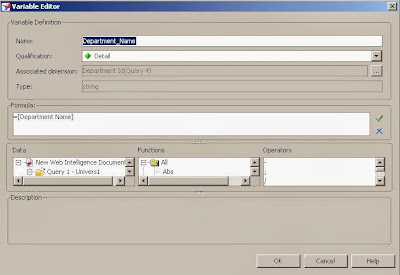

No comments:
Post a Comment