This post is kind abridged version [in our way] of first 15 chapters of Book - Kimball & Ross - The Data Warehouse Toolkit. We have tried to pull out main points from each chapters, however somewhere if you will out of context or doesn't get a link, we request you to go through a respective chapter once.
Chapter 1 : Dimensional Modeling Primer
Basic Elements of Data Warehouse
ODS
In either scenario, the ODS can be either a third physical system sitting between
the operational systems and the data warehouse or a specially administered hot
partition of the data warehouse itself. Every organization obviously needs
Dimensional Modeling Primer 15
operational systems. Likewise, every organization would benefit from a data
warehouse. The same cannot be said about a physically distinct ODS unless the
other two systems cannot answer your immediate operational questions.
Clearly, you shouldn’t allocate resources to construct a third physical system
unless your business needs cannot be supported by either the operational datacollection
system or the data warehouse. For these reasons, we believe that the
trend in data warehouse design is to deliver the ODS as a specially administered
portion of the conventional data warehouse.
Cube
If the presentation area is based on a relational database, then these dimensionally
modeled tables are referred to as star schemas. If the presentation area
is based on multidimensional database or online analytic processing (OLAP)
technology, then the data is stored in cubes. While the technology originally
wasn’t referred to as OLAP, many of the early decision support system vendors
built their systems around the cube concept, so today’s OLAP vendors
naturally are aligned with the dimensional approach to data warehousing.
Dimensional modeling is applicable to both relational and multidimensional
databases. Both have a common logical design with recognizable dimensions;
however, the physical implementation differs. Fortunately, most of the recommendations
in this book pertain, regardless of the database platform. While
the capabilities of OLAP technology are improving continuously, at the time of
this writing, most large data marts are still implemented on relational databases.
In addition, most OLAP cubes are sourced from or drill into relational
dimensional star schemas using a variation of aggregate navigation
Chapter 3 : Inventory
Semiadditive Facts
We stressed the importance of fact additivity in Chapter 2. When we modeled
the flow of product past a point at the checkout cash register, only the products
that actually sold were measured. Once a product was sold, it couldn’t be
counted again in a subsequent sale. This made most of the measures in the
retail sales schema perfectly additive across all dimensions.
In the inventory snapshot schema, the quantity on hand can be summarized
across products or stores and result in a valid total. Inventory levels, however,
are not additive across dates because they represent snapshots of a level or balance
at one point in time. It is not possible to tell whether yesterday’s inventory
is the same or different from today’s inventory solely by looking at
inventory levels. Because inventory levels (and all forms of financial account
balances) are additive across some dimensions but not all, we refer to them as
semiadditive facts.
The semiadditive nature of inventory balance facts is even more understandable
if we think about our checking account balances. On Monday, let’s presume
that you have $50 in your account. On Tuesday, the balance remains
unchanged. On Wednesday, you deposit another $50 into your account so that
the balance is now $100. The account has no further activity through the end of
the week. On Friday, you can’t merely add up the daily balances during the
week and declare that your balance is $400 (based on $50 + 50 + 100 + 100 +
100). The most useful way to combine account balances and inventory levels
across dates is to average them (resulting in an $80 average balance in the
checking example). We are all familiar with our bank referring to the average
daily balance on our monthly account summary.
All measures that record a static level (inventory levels, financial account balances,
and measures of intensity such as room temperatures) are inherently nonadditive
across the date dimension and possibly other dimensions. In these cases, the measure
may be aggregated usefully across time, for example, by averaging over the
number of time periods.
Drill Across
In Chapters 1 and 2 we modeled data from several processes of the value
chain. While separate fact tables in separate data marts represent the data from
each process, the models share several common business dimensions, namely,
date, product, and store. We’ve logically represented this dimension sharing in
Figure 3.6. Using shared, common dimensions is absolutely critical to designing
data marts that can be integrated. They allow us to combine performance
measurements from different processes in a single report. We use multipass
SQL to query each data mart separately, and then we outer join the query
results based on a common dimension attribute. This linkage, often referred to
as drill across, is straightforward if the dimension table attributes are identical
It is natural and common, especially for customer-oriented dimensions, for a dimension
to simultaneously support multiple independent hierarchies. The hierarchies
may have different numbers of levels. Drilling up and drilling down within each of
these hierarchies must be supported in a data warehouse.
The one-to-one or many-to-one relationship may turn out to be a many-tomany
relationship. As we discussed earlier, if the many-to-many relationship
is an exceptional condition, then we may still be tempted to combine
the sales rep attributes into the ship-to dimension, knowing that we’d need
to treat these rare many-to-many occurrences by issuing another surrogate
ship-to key.
If the relationship between sales rep and customer ship-to varies over time
or under the influence of a fourth dimension such as product, then the
combined dimension is in reality some kind of fact table itself! In this
case, we’d likely create separate dimensions for the sales rep and the customer
ship-to.
If the sales rep and customer ship-to dimensions participate independently
in other business process fact tables, we’d likely keep the dimensions
separate. Creating a single customer ship-to dimension with sales rep
attributes exclusively around orders data may make some of the other
Role Playing Dimension
Header and Line Item Facts with Different Granularity
It is quite common in parent-child transaction databases to encounter facts of differing
granularity. On an order, for example, there may be a shipping charge that
applies to the entire order that isn’t available at the individual product-level line
item in the operational system. The designer’s first response should be to try to
force all the facts down to the lowest level. We strive to flatten the parent-child
relationship so that all the rows are at the child level, including facts that are captured
operationally at the higher parent level, as illustrated in Figure 5.7. This procedure
is broadly referred to as allocating. Allocating the parent order facts to the
child line-item level is critical if we want the ability to slice and dice and roll up all
order facts by all dimensions, including product, which is a common requirement
As data is created on the operational side of the CRM equation, we obviously
need to store and analyze the historical metrics resulting from our customer
interaction and transaction systems. Sounds familiar, doesn’t it? The data
warehouse sits at the core of CRM. It serves as the repository to collect and
integrate the breadth of customer information found in our operational systems,
as well as from external sources. The data warehouse is the foundation
that supports the panoramic 360-degree view of our customers, including customer
data from the following typical sources: transactional data, interaction
data (solicitations, call center), demographic and behavioral data (typically
augmented by third parties), and self-provided profile data.
Analytic CRM is enabled via accurate, integrated, and accessible customer
data in the warehouse. We are able to measure the effectiveness of decisions
made in the past in order to optimize future interactions. Customer data can be
leveraged to better identify up-sell and cross-sell opportunities, pinpoint inefficiencies,
generate demand, and improve retention. In addition, we can leverage
the historical, integrated data to generate models or scores that close the
loop back to the operational world. Recalling the major components of a warehouse
environment from Chapter 1, we can envision the model results pushed
back to where the relationship is operationally managed (for example, sales
rep, call center, or Web site), as illustrated in Figure 6.1. The model output can
translate into specific proactive or reactive tactics recommended for the next
point of customer contact, such as the appropriate next product offer or antiattrition
response. The model results also are retained in the data warehouse for
subsequent analysis.
Obviously, as the organization becomes more centered on the customer, so
must the data warehouse. CRM inevitably will drive change in the data warehouse.
Data warehouses will grow even more rapidly as we collect more and
more information about our customers, especially from front-office sources
such as the field force. Our data staging processes will grow more complicated
as we match and integrate data from multiple sources. Most important, the
need for a conformed customer dimension becomes even more paramount.
Packaged CRM
In response to the urgent need of business for CRM, project teams may be
wrestling with a buy versus build decision. In the long run, the build approach
may match the organization’s requirements better than the packaged application,
but the implementation likely will take longer and require more
resources, potentially at a higher cost. Buying a packaged application will
deliver a practically ready-to-go solution, but it may not focus on the integration
and interface issues needed for it to function in the larger IT context. Fortunately,
some providers are supporting common data interchange through
Extensible Markup Language (XML), publishing their data specifications so
that IT can extract dimension and fact data, and supporting customer-specific
conformed dimensions.
Chapter 7 : Accounting
General Ledger Data
The general ledger (G/L) is a core foundation financial system because it ties
together the detailed information collected by the purchasing, payables (what
you owe to others), and receivables (what others owe you) subledgers or systems.
In this case study we’ll focus on the general ledger rather than the subledgers,
which would be handled as separate business processes and fact tables.
As we work through a basic design for G/L data, we discover, once again, that
two complementary schemas with periodic snapshot and transaction-grained
fact tables working together are required.
Financial analysts are constantly looking to streamline the processes for
period-end closing, reconciliation, and reporting of G/L results. While operational
G/L systems often support these requisite capabilities, they may be
cumbersome, especially if you’re not dealing with a modern G/L. In this chapter
we’ll focus on more easily analyzing the closed financial results rather than
facilitating the close. However, in many organizations, G/L trial balances are
loaded into the data warehouse to leverage the capabilities of the data warehouse’s
presentation area to find the needles in the G/L haystack and then
make the appropriate operational adjustments before the period ends.
The sample schema in Figure 7.1 supports the access and analysis of G/L
account balances at the end of each account period. It would be very useful for
many kinds of financial analysis, such as account rankings, trending patterns,
and period-to-period comparisons.
Chapter 8 : Human Resource Management
Time-Stamped Transaction Tracking in a Dimension
Thus far the dimensional models we have designed closely resemble each other
in that the fact tables have contained key performance metrics that typically can
be added across all the dimensions. It is easy for dimensional modelers to get
lulled into a kind of additive complacency. In most cases, this is exactly how it is
supposed to work. However, with HR employee data, many of the facts aren’t
additive. Most of the facts aren’t even numbers, yet they are changing all the time.
Factless Fact Table
Chapter 1 : Dimensional Modeling Primer
Basic Elements of Data Warehouse
ODS
In either scenario, the ODS can be either a third physical system sitting between
the operational systems and the data warehouse or a specially administered hot
partition of the data warehouse itself. Every organization obviously needs
Dimensional Modeling Primer 15
operational systems. Likewise, every organization would benefit from a data
warehouse. The same cannot be said about a physically distinct ODS unless the
other two systems cannot answer your immediate operational questions.
Clearly, you shouldn’t allocate resources to construct a third physical system
unless your business needs cannot be supported by either the operational datacollection
system or the data warehouse. For these reasons, we believe that the
trend in data warehouse design is to deliver the ODS as a specially administered
portion of the conventional data warehouse.
If the presentation area is based on a relational database, then these dimensionally
modeled tables are referred to as star schemas. If the presentation area
is based on multidimensional database or online analytic processing (OLAP)
technology, then the data is stored in cubes. While the technology originally
wasn’t referred to as OLAP, many of the early decision support system vendors
built their systems around the cube concept, so today’s OLAP vendors
naturally are aligned with the dimensional approach to data warehousing.
Dimensional modeling is applicable to both relational and multidimensional
databases. Both have a common logical design with recognizable dimensions;
however, the physical implementation differs. Fortunately, most of the recommendations
in this book pertain, regardless of the database platform. While
the capabilities of OLAP technology are improving continuously, at the time of
this writing, most large data marts are still implemented on relational databases.
In addition, most OLAP cubes are sourced from or drill into relational
dimensional star schemas using a variation of aggregate navigation
Facts
Additivity is crucial because data warehouse applications almost never
retrieve a single fact table row. Rather, they bring back hundreds, thousands,
or even millions of fact rows at a time, and the most useful thing to do with so
many rows is to add them up. In Figure 1.2, no matter what slice of the database
the user chooses, we can add up the quantities and dollars to a valid total.
We will see later in this book that there are facts that are semiadditive and still
others that are nonadditive. Semiadditive facts can be added only along some
of the dimensions, and nonadditive facts simply can’t be added at all. With
nonadditive facts we are forced to use counts or averages if we wish to summarize
the rows or are reduced to printing out the fact rows one at a time. This
would be a dull exercise in a fact table with a billion rows.
A row in a fact table corresponds to a measurement. A measurement is a row in a
fact table. All the measurements in a fact table must be at the same grain.
As we develop the examples in this book, we will see that all fact table grains
fall into one of three categories: transaction, periodic snapshot, and accumulating
snapshot. Transaction grain fact tables are among the most common
Snoflex Schema
Dimension tables often represent hierarchical relationships in the business. In
our sample product dimension table, products roll up into brands and then
into categories. For each row in the product dimension, we store the brand and
category description associated with each product. We realize that the hierarchical
descriptive information is stored redundantly, but we do so in the spirit
of ease of use and query performance. We resist our natural urge to store only
the brand code in the product dimension and create a separate brand lookup
table. This would be called a snowflake. Dimension tables typically are highly
denormalized.
Start Schema
Now that we understand fact and dimension tables, let’s bring the two building
blocks together in a dimensional model. As illustrated in Figure 1.4, the
fact table consisting of numeric measurements is joined to a set of dimension
tables filled with descriptive attributes. This characteristic starlike structure is
often called a star join schema. This term dates back to the earliest days of relational
databases.
Chapter 2 : Retail
Four-Step Dimensional Design Process
1. Select the business process to model.
2. Declare the grain of the business process.
3. Choose the dimensions that apply to each fact table row
Step 2. Declare the Grain
Once the business process has been identified, the data warehouse team faces
a serious decision about the granularity. What level of data detail should be
made available in the dimensional model? This brings us to an important
design tip.
Preferably you should develop dimensional models for the most atomic information
captured by a business process. Atomic data is the most detailed information collected;
such data cannot be subdivided further.
Why date dimentions are needed
Some designers pause at this point to ask why an explicit date dimension table
is needed. They reason that if the date key in the fact table is a date-type field,
then any SQL query can directly constrain on the fact table date key and use
natural SQL date semantics to filter on month or year while avoiding a supposedly
expensive join. This reasoning falls apart for several reasons. First of
all, if our relational database can’t handle an efficient join to the date dimension
table, we’re already in deep trouble. Most database optimizers are quite
efficient at resolving dimensional queries; it is not necessary to avoid joins like
the plague. Also, on the performance front, most databases don’t index SQL
date calculations, so queries constraining on an SQL-calculated field wouldn’t
take advantage of an index.
In terms of usability, the typical business user is not versed in SQL date semantics,
so he or she would be unable to directly leverage inherent capabilities
associated with a date data type. SQL date functions do not support filtering
by attributes such as weekdays versus weekends, holidays, fiscal periods, seasons,
or major events. Presuming that the business needs to slice data by these
nonstandard date attributes, then an explicit date dimension table is essential.
At the bottom line, calendar logic belongs in a dimension table, not in the
application code. Finally, we’re going to suggest that the date key is an integer
rather than a date data type anyway. An SQL-based date key typically is 8 bytes,
so you’re wasting 4 bytes in the fact table for every date key in every row. More
will be said on this later in this chapter.
Casual Dimension
Promotion Dimension
The promotion dimension is potentially the most interesting dimension in our
schema. The promotion dimension describes the promotion conditions under
which a product was sold. Promotion conditions include temporary price
reductions, end-aisle displays, newspaper ads, and coupons. This dimension
is often called a causal dimension (as opposed to a casual dimension) because
it describes factors thought to cause a change in product sales.
Null Values
Typically, many sales transaction line items involve products that are not being
promoted. We will need to include a row in the promotion dimension, with its
own unique key, to identify “No Promotion in Effect” and avoid a null promotion
key in the fact table. Referential integrity is violated if we put a null in a
fact table column declared as a foreign key to a dimension table. In addition to
the referential integrity alarms, null keys are the source of great confusion to
our users because they can’t join on null keys.
You must avoid null keys in the fact table. A proper design includes a row in the
corresponding dimension table to identify that the dimension is not applicable
to the measurement
NonAdditive Facts
Percentages and ratios, such as gross margin, are nonadditive. The numerator and
denominator should be stored in the fact table. The ratio can be calculated in a data
access tool for any slice of the fact table by remembering to calculate the ratio of
the sums, not the sum of the ratios
Unit price is also a nonadditive fact. Attempting to sum up unit price across any
of the dimensions results in a meaningless, nonsensical number
Product Dimension
An important function of the product master is to hold the many descriptive
attributes of each SKU. The merchandise hierarchy is an important group of
attributes. Typically, individual SKUs roll up to brands. Brands roll up to
categories, and categories roll up to departments. Each of these is a many-toone
relationship. This merchandise hierarchy and additional attributes are
detailed for a subset of products in Figure 2.6.
Drill Down
A reasonable product dimension table would have 50 or more descriptive
attributes. Each attribute is a rich source for constraining and constructing row
headers. Viewed in this manner, we see that drilling down is nothing more
than asking for a row header that provides more information. Let’s say we
have a simple report where we’ve summarized the sales dollar amount and
quantity by department.
If we want to drill down, we can drag virtually any other attribute, such as
brand, from the product dimension into the report next to department, and we
automatically drill down to this next level of detail. Atypical drill down within
the merchandise hierarchy would look like this:
We have belabored the examples of drilling down in order to make a point,
which we will express as a design principle.
Drilling down in a data mart is nothing more than adding row headers from the
dimension tables. Drilling up is removing row headers. We can drill down or up on
attributes from more than one explicit hierarchy and with attributes that are part of
no hierarchy.
Degenerate dimension
Although the POS transaction number looks like a dimension key in the fact
table, we have stripped off all the descriptive items that might otherwise fall in
a POS transaction dimension. Since the resulting dimension is empty, we refer
to the POS transaction number as a degenerate dimension (identified by the DD
notation in Figure 2.10). The natural operational ticket number, such as the
POS transaction number, sits by itself in the fact table without joining to a
dimension table. Degenerate dimensions are very common when the grain of
a fact table represents a single transaction or transaction line item because the
degenerate dimension represents the unique identifier of the parent. Order
numbers, invoice numbers, and bill-of-lading numbers almost always appear
as degenerate dimensions in a dimensional model.
Operational control numbers such as order numbers, invoice numbers, and bill-oflading
numbers usually give rise to empty dimensions and are represented as degenerate
dimensions (that is, dimension keys without corresponding dimension tables)
in fact tables where the grain of the table is the document itself or a line item in the
document.
Factless Fact table
Promotion Coverage Factless Fact Table
Regardless of the handling of the promotion dimension, there is one important
question that cannot be answered by our retail sales schema: What products
were on promotion but did not sell? The sales fact table only records the SKUs
actually sold. There are no fact table rows with zero facts for SKUs that didn’t
sell because doing so would enlarge the fact table enormously. In the relational
world, a second promotion coverage or event fact table is needed to help
answer the question concerning what didn’t happen. The promotion coverage
fact table keys would be date, product, store, and promotion in our case study.
This obviously looks similar to the sales fact table we just designed; however,
the grain would be significantly different. In the case of the promotion coverage
fact table, we’d load one row in the fact table for each product on promotion
in a store each day (or week, since many retail promotions are a week in
duration) regardless of whether the product sold or not. The coverage fact
table allows us to see the relationship between the keys as defined by a promotion,
independent of other events, such as actual product sales. We refer to
it as a factless fact table because it has no measurement metrics; it merely captures
the relationship between the involved keys. To determine what products
where on promotion but didn’t sell requires a two-step process. First, we’d
query the promotion coverage table to determine the universe of products that
were on promotion on a given day. We’d then determine what products sold
from the POS sales fact table. The answer to our original question is the set difference
between these two lists of products.
Snlowflaking
Dimension table normalization typically is referred to as snowflaking
The dimension tables should remain as flat tables physically. Normalized,
snowflaked dimension tables penalize cross-attribute browsing and prohibit the use
of bit-mapped indexes. Disk space savings gained by normalizing the dimension tables
typically are less than 1 percent of the total disk space needed for the overall
schema. We knowingly sacrifice this dimension table space in the spirit of performance
and ease-of-use advantages.
Centipede fact
Most business processes can be represented with less than 15 dimensions in
the fact table. If our design has 25 or more dimensions, we should look for
ways to combine correlated dimensions into a single dimension. Perfectly correlated
attributes, such as the levels of a hierarchy, as well as attributes with a
reasonable statistical correlation, should be part of the same dimension. You
have made a good decision to combine dimensions when the resulting new
single dimension is noticeably smaller than the Cartesian product of the separate
dimensions.
Chapter 3 : Inventory
Semiadditive Facts
We stressed the importance of fact additivity in Chapter 2. When we modeled
the flow of product past a point at the checkout cash register, only the products
that actually sold were measured. Once a product was sold, it couldn’t be
counted again in a subsequent sale. This made most of the measures in the
retail sales schema perfectly additive across all dimensions.
In the inventory snapshot schema, the quantity on hand can be summarized
across products or stores and result in a valid total. Inventory levels, however,
are not additive across dates because they represent snapshots of a level or balance
at one point in time. It is not possible to tell whether yesterday’s inventory
is the same or different from today’s inventory solely by looking at
inventory levels. Because inventory levels (and all forms of financial account
balances) are additive across some dimensions but not all, we refer to them as
semiadditive facts.
The semiadditive nature of inventory balance facts is even more understandable
if we think about our checking account balances. On Monday, let’s presume
that you have $50 in your account. On Tuesday, the balance remains
unchanged. On Wednesday, you deposit another $50 into your account so that
the balance is now $100. The account has no further activity through the end of
the week. On Friday, you can’t merely add up the daily balances during the
week and declare that your balance is $400 (based on $50 + 50 + 100 + 100 +
100). The most useful way to combine account balances and inventory levels
across dates is to average them (resulting in an $80 average balance in the
checking example). We are all familiar with our bank referring to the average
daily balance on our monthly account summary.
All measures that record a static level (inventory levels, financial account balances,
and measures of intensity such as room temperatures) are inherently nonadditive
across the date dimension and possibly other dimensions. In these cases, the measure
may be aggregated usefully across time, for example, by averaging over the
number of time periods.
Drill Across
In Chapters 1 and 2 we modeled data from several processes of the value
chain. While separate fact tables in separate data marts represent the data from
each process, the models share several common business dimensions, namely,
date, product, and store. We’ve logically represented this dimension sharing in
Figure 3.6. Using shared, common dimensions is absolutely critical to designing
data marts that can be integrated. They allow us to combine performance
measurements from different processes in a single report. We use multipass
SQL to query each data mart separately, and then we outer join the query
results based on a common dimension attribute. This linkage, often referred to
as drill across, is straightforward if the dimension table attributes are identical
Buss Architecture
The word bus is an old term from the electrical power industry that is now
used commonly in the computer industry. A bus is a common structure to
which everything connects and from which everything derives power. The bus
in your computer is a standard interface specification that allows you to plug
in a disk drive, CD-ROM, or any number of other specialized cards or devices.
Because of the computer’s bus standard, these peripheral devices work
together and usefully coexist, even though they were manufactured at different
times by different vendors.
By defining a standard bus interface for the data warehouse environment, separate
data marts can be implemented by different groups at different times. The separate
data marts can be plugged together and usefully coexist if they adhere to the standard
The bus architecture is independent of technology and the database platform.
All flavors of relational and online analytical processing (OLAP)-based data
marts can be full participants in the data warehouse bus if they are designed
around conformed dimensions and facts. Data warehouses will inevitably
consist of numerous separate machines with different operating systems and
database management systems (DBMSs). If designed coherently, they will
share a uniform architecture of conformed dimensions and facts that will
allow them to be fused into an integrated whole.
The major responsibility of the centralized dimension authority is to establish, maintain,
and publish the conformed dimensions to all the client data marts.
gross margin return on inventory (GMROI,pronounced “jem-roy”)
Although this formula looks complicated, the idea behind GMROI is simple. By
multiplying the gross margin by the number of turns, we create a measure of the
effectiveness of our inventory investment. A high GMROI means that we are
moving the product through the store quickly (lots of turns) and are making
good money on the sale of the product (high gross margin). Alow GMROI means
that we are moving the product slowly (low turns) and aren’t making very much
money on it (low gross margin). The GMROI is a standard metric used by inventory
analysts to judge a company’s quality of investment in its inventory.
If we want to be more ambitious than our initial design in Figure 3.2, then we
should include the quantity sold, value at cost, and value at the latest selling
price columns in our snapshot fact table, as illustrated in Figure 3.3. Of course,
if some of these metrics exist at different granularity in separate fact tables, a
requesting application would need to retrieve all the components of the
GMROI computation at the same level.
Notice that quantity on hand is semiadditive but that the other measures in
our advanced periodic snapshot are all fully additive across all three dimensions.
The quantity sold amount is summarized to the particular grain of the
fact table, which is daily in this case. The value columns are extended, additive
amounts. We do not store GMROI in the fact table because it is not additive.
We can calculate GMROI from the constituent columns across any number of
fact rows by adding the columns up before performing the calculation, but we
are dead in the water if we try to store GMROI explicitly because we can’t usefully
combine GMROIs across multiple rows.
Remember that there’s more to life than transactions alone. Some form of snapshot
table to give a more cumulative view of a process often accompanies a transaction
fact table.
Let’s assume that the inventory goes through a series of well-defined events or
milestones as it moves through the warehouse, such as receiving, inspection,
bin placement, authorization to sell, picking, boxing, and shipping. The philosophy
behind the accumulating snapshot fact table is to provide an updated
status of the product shipment as it moves through these milestones. Each fact
table row will be updated until the product leaves the warehouse. As illustrated
in Figure 3.5, the inventory accumulating snapshot fact table with its
multitude of dates and facts looks quite different from the transaction or periodic
snapshot schemas.
The rows of the bus matrix correspond to data marts. You should create separate
matrix rows if the sources are different, the processes are different, or if the matrix
row represents more than what can reasonably be tackled in a single implementation
iteration.
Creating the data warehouse bus matrix is one of the most important up-front deliverables
of a data warehouse implementation. It is a hybrid resource that is part technical
design tool, part project management tool, and part communication tool.
It goes without saying that it is unacceptable to build separate data marts that
ignore a framework to tie the data together. Isolated, independent data marts
are worse than simply a lost opportunity for analysis. They deliver access to
irreconcilable views of the organization and further enshrine the reports that
cannot be compared with one another. Independent data marts become legacy
implementations in their own right; by their very existence, they block the
development of a coherent warehouse environment.
Conformed Fact
Revenue, profit, standard prices, standard costs, measures of quality, measures
of customer satisfaction, and other key performance indicators (KPIs) are facts
that must be conformed. In general, fact table data is not duplicated explicitly
in multiple data marts. However, if facts do live in more than one location,
such as in first-level and consolidated marts, the underlying definitions and
equations for these facts must be the same if they are to be called the same
thing. If they are labeled identically, then they need to be defined in the same
dimensional context and with the same units of measure from data mart to
data mart.
Chapter 4 : Procruments
Type 1: Overwrite the Value
With the type 1 response, we merely overwrite the old attribute value in the
dimension row, replacing it with the current value. In so doing, the attribute
always reflects the most recent assignment.
The type 1 response is easy to implement, but it does not maintain any history of
prior attribute values.
Before we leave the topic of type 1 changes, there’s one more easily overlooked
catch that you should be aware of. When we used a type 1 response to deal
with the relocation of IntelliKidz, any preexisting aggregations based on the
department value will need to be rebuilt. The aggregated data must continue
to tie to the detailed atomic data, where it now appears that IntelliKidz has
always rolled up into the Strategy department.
Type 2: Add a Dimension Row
We made the claim earlier in this book that one of the primary goals of the data
warehouse was to represent prior history correctly. A type 2 response is the
predominant technique for supporting this requirement when it comes to
slowly changing dimensions.
Using the type 2 approach, when IntelliKidz’s department changed, we issue
a new product dimension row for IntelliKidz to reflect the new department
attribute value. We then would have two product dimension rows for IntelliKidz,
such as the following:
Now we see why the product dimension key can’t be the SKU number natural
key. We need two different product surrogate keys for the same SKU or physical
barcode. Each of the separate surrogate keys identifies a unique product
attribute profile that was true for a span of time. With type 2 changes, the fact
table is again untouched. We don’t go back to the historical fact table rows to
modify the product key.
If we constrain only on the department attribute, then we very precisely differentiate
between the two product profiles. If we constrain only on the product
description, that is, IntelliKidz 1.0, then the query automatically will fetch
both IntelliKidz product dimension rows and automatically join to the fact
table for the complete product history. If we need to count the number of products
correctly, then we would just use the SKU natural key attribute as the
basis of the distinct count rather than the surrogate key. The natural key field
becomes a kind of reliable glue that holds the separate type 2 records for a single
product together. Alternatively, a most recent row indicator might be
another useful dimension attribute to allow users to quickly constrain their
query to only the current profiles.
Since the type 2 technique spawns new dimension rows, one downside of this
approach is accelerated dimension table growth. Hence it may be an inappropriate
technique for dimension tables that already exceed a million rows.
Type 3: Add a Dimension Column
In our software example, let’s assume that there is a legitimate business need
to track both the old and new values of the department attribute both forward
and backward for a period of time around the change. With a type 3 response,
we do not issue a new dimension row, but rather we add a new column to capture
the attribute change. In the case of IntelliKidz, we alter the product
dimension table to add a prior department attribute. We populate this new column
with the existing department value (Education). We then treat the department
attribute as a type 1 response, where we overwrite to reflect the current
value (Strategy). All existing reports and queries switch over to the new
department description immediately, but we can still report on the old department
value by querying on the prior department attribute.
The type 3 slowly changing dimension technique allows us to see new and historical
fact data by either the new or prior attribute values
Atype 3 response is inappropriate if you want to track the impact of numerous
intermediate attribute values.
Hybrid Slowly Changing Dimension Techniques
Each sales rep dimension row would include all prior district assignments.
The business user could choose to roll up the sales facts with any of the five
district maps. If a sales rep were hired in 2000, the dimension attributes for
1998 and 1999 would contain values along the lines of “Not Applicable.”
We label the most recent assignment as “Current District.” This attribute will
be used most frequently; we don’t want to modify our existing queries and
reports to accommodate next year’s change. When the districts are redrawn
next, we’d alter the table to add a district 2002 attribute. We’d populate this
column with the current district values and then overwrite the current
attribute with the 2003 district assignments.
In this manner we’re able to use the historical attribute to segment history and
see facts according to the departmental roll-up at that point in time. Meanwhile,
the current attribute rolls up all the historical fact data for product keys
12345 and 25984 into the current department assignment. If IntelliKidz were
then moved into the Critical Thinking software department, our product table
would look like the following:
With this hybrid approach, we issue a new row to capture the change (type
2) and add a new column to track the current assignment (type 3), where
subsequent changes are handled as a type 1 response. Someone once suggested
that we refer to this combo approach as type 6 (2 + 3 + 1). This technique
allows us to track the historical changes accurately while also
supporting the ability to roll up history based on the current assignments.
We could further embellish (and complicate) this strategy by supporting
additional static department roll-up structures, in addition to the current
department, as separate attributes.
More Rapidly Changing Dimensions
In this chapter we’ve focused on the typically rather slow, evolutionary
changes to our dimension tables. What happens, however, when the rate of
change speeds up? If a dimension attribute changes monthly, then we’re no
longer dealing with a slowly changing dimension that can be handled reasonably
with the techniques just discussed. One powerful approach for handling
more rapidly changing dimensions is to break off these rapidly changing
attributes into one or more separate dimensions. In our fact table we would
then have two foreign keys—one for the primary dimension table and another
for the rapidly changing attribute(s). These dimension tables would be associated
with one another every time we put a row in the fact table.
Chapter 5 : Order Management
Order management consists of several critical business processes, including
order, shipment, and invoice processing. These processes spawn important
business metrics, such as sales volume and invoice revenue, that are key performance
indicators for any organization that sells products or services to
others.
It is natural and common, especially for customer-oriented dimensions, for a dimension
to simultaneously support multiple independent hierarchies. The hierarchies
may have different numbers of levels. Drilling up and drilling down within each of
these hierarchies must be supported in a data warehouse.
The one-to-one or many-to-one relationship may turn out to be a many-tomany
relationship. As we discussed earlier, if the many-to-many relationship
is an exceptional condition, then we may still be tempted to combine
the sales rep attributes into the ship-to dimension, knowing that we’d need
to treat these rare many-to-many occurrences by issuing another surrogate
ship-to key.
If the relationship between sales rep and customer ship-to varies over time
or under the influence of a fourth dimension such as product, then the
combined dimension is in reality some kind of fact table itself! In this
case, we’d likely create separate dimensions for the sales rep and the customer
ship-to.
If the sales rep and customer ship-to dimensions participate independently
in other business process fact tables, we’d likely keep the dimensions
separate. Creating a single customer ship-to dimension with sales rep
attributes exclusively around orders data may make some of the other
Role Playing Dimension
Role-playing in a data warehouse occurs when a single dimension simultaneously
appears several times in the same fact table. The underlying dimension may exist as
a single physical table, but each of the roles should be presented to the data access
tools in a separately labeled view.
Deal Dimension
The deal dimension is similar to the promotion dimension from Chapter 2. The
deal dimension describes the incentives that have been offered to the customer
that theoretically affect the customers’ desire to purchase products. This
dimension is also sometimes referred to as the contract. As shown in Figure 5.4,
the deal dimension describes the full combination of terms, allowances, and
incentives that pertain to the particular order line item.
Degenerate Dimension for Order Number
The deal dimension is similar to the promotion dimension from Chapter 2. The
deal dimension describes the incentives that have been offered to the customer
that theoretically affect the customers’ desire to purchase products. This
dimension is also sometimes referred to as the contract. As shown in Figure 5.4,
the deal dimension describes the full combination of terms, allowances, and
incentives that pertain to the particular order line item.
Degenerate Dimension for Order Number
Each line item row in the orders fact table includes the order number as a
degenerate dimension, as we introduced in Chapter 2. Unlike a transactional
parent-child database, the order number in our dimensional models is not tied
to an order header table. We have stripped all the interesting details from the
order header into separate dimensions such as the order date, customer ship-to,
and other interesting fields. The order number is still useful because it allows us
to group the separate line items on the order. It enables us to answer such questions
as the average number of line items on an order. In addition, the order
number is used occasionally to link the data warehouse back to the operational
world. Since the order number is left sitting by itself in the fact table without
joining to a dimension table, it is referred to as a degenerate dimension.
Degenerate dimensions typically are reserved for operational transaction identifiers.
They should not be used as an excuse to stick a cryptic code in the fact table without
joining to a descriptive decode in a dimension table.
Junk Dimensions
When we’re confronted with a complex operational data source, we typically
perform triage to quickly identify fields that are obviously related to dimensions,
such as date stamps or attributes. We then identify the numeric measurements
in the source data. At this point, we are often left with a number of
miscellaneous indicators and flags, each of which takes on a small range of discrete
values. The designer is faced with several rather unappealing options,
including:
Leave the flags and indicators unchanged in the fact table row. This could
cause the fact table row to swell alarmingly. It would be a shame to create a
nice tight dimensional design with five dimensions and five facts and then
leave a handful of uncompressed textual indicator columns in the row
Make each flag and indicator into its own separate dimension. Doing so
could cause our 5-dimension design to balloon into a 25-dimension design.
Strip out all the flags and indicators from the design. Of course, we ask the
obligatory question about removing these miscellaneous flags because they
seem rather insignificant, but this notion is often vetoed quickly because
someone might need them. It is worthwhile to examine this question carefully.
If the indicators are incomprehensible, noisy, inconsistently populated,
or only of operational significance, they should be left out
An appropriate approach for tackling these flags and indicators is to study
them carefully and then pack them into one or more junk dimensions.
A junk dimension is a convenient grouping of typically low-cardinality flags and indicators.
By creating an abstract dimension, we remove the flags from the fact table
while placing them into a useful dimensional framework.
We’ve illustrated sample rows from an order indicator dimension in Figure 5.5. A
subtle issue regarding junk dimensions is whether you create rows for all the
combinations beforehand or create junk dimension rows for the combinations as
you actually encounter them in the data. The answer depends on how many possible
combinations you expect and what the maximum number could be. Generally,
when the number of theoretical combinations is very high and you don’t
think you will encounter them all, you should build a junk dimension row at
extract time whenever you encounter a new combination of flags or indicators
It is quite common in parent-child transaction databases to encounter facts of differing
granularity. On an order, for example, there may be a shipping charge that
applies to the entire order that isn’t available at the individual product-level line
item in the operational system. The designer’s first response should be to try to
force all the facts down to the lowest level. We strive to flatten the parent-child
relationship so that all the rows are at the child level, including facts that are captured
operationally at the higher parent level, as illustrated in Figure 5.7. This procedure
is broadly referred to as allocating. Allocating the parent order facts to the
child line-item level is critical if we want the ability to slice and dice and roll up all
order facts by all dimensions, including product, which is a common requirement
We shouldn’t mix fact granularities (for example, order and order line facts) within a
single fact table. Instead, we need to either allocate the higher-level facts to a more
detailed level or create two separate fact tables to handle the differently grained
facts. Allocation is the preferred approach. Optimally, a finance or business team
(not the data warehouse team) spearheads the allocation effort.
Invoice Transaction
In the shipment invoice fact table we can see all the company’s products, all
the customers, all the contracts and deals, all the off-invoice discounts and
allowances, all the revenue generated by customers purchasing products, all
the variable and fixed costs associated with manufacturing and delivering
products (if available), all the money left over after delivery of product (contribution),
and customer satisfaction metrics such as on-time shipment.
For any company that ships products to customers or bills customers for services rendered,
the optimal place to start a data warehouse typically is with invoices. We often
refer to the data resulting from invoicing as the most powerful database because it
combines the company’s customers, products, and components of profitability.
Extended gross invoice amount. This is also know as extended list price
because it is the quantity shipped multiplied by the list unit price.
Extended allowance amount. This is the amount subtracted from the
invoice-line gross amount for deal-related allowances. The allowances are
described in the adjoined deal dimension. The allowance amount is often
called an off-invoice allowance
Extended discount amount. This is the amount subtracted on the invoice for
volume or payment-term discounts. The explanation of which discounts
are taken is also found in the deal dimension row that points to this fact
table row
All allowances and discounts in this fact table are represented at the line
item level. As we discussed earlier, some allowances and discounts may be
calculated operationally at the invoice level, not the line-item level. An
effort should be made to allocate them down to the line item. An invoice
P&L statement that does not include the product dimension poses a serious
limitation on our ability to present meaningful P&L slices of the business.
Extended net invoice amount. This is the amount the customer is expected to
pay for this line item before tax. It is equal to the gross invoice amount less
the allowances and discounts.
However, there are times when users are more interested in analyzing the
entire order fulfillment pipeline. They want to better understand product
velocity, or how quickly products move through the pipeline. The accumulating
snapshot fact table provides us with this perspective of the business, as
illustrated in Figure 5.10. It allows us to see an updated status and ultimately
the final disposition of each order
The accumulating snapshot complements our alternative perspectives of the
pipeline. If we’re interested in understanding the amount of product flowing
through the pipeline, such as the quantity ordered, produced, or shipped, we rely
on transaction schemas that monitor each of the pipeline’s major spigots. Periodic
snapshots give us insight into the amount of product sitting in the pipeline, such
as the backorder or finished goods inventories, or the amount of product flowing
through a spigot during a predefined time period. The accumulating snapshot
helps us better understand the current state of an order, as well as product movement
velocities to identify pipeline bottlenecks and inefficiencies.
We notice immediately that the accumulating snapshot looks different from
the other fact tables we’ve designed thus far. The reuse of conformed dimensions
is to be expected, but the number of date and fact columns is larger than
we’ve seen in the past. We capture a large number of dates and facts as the
order progresses through the pipeline. Each date represents a major milestone
of the fulfillment pipeline. We handle each of these dates as dimension roles by
creating either physically distinct tables or logically distinct views. It is critical
that a surrogate key is used for these date dimensions rather than a literal SQL
date stamp because many of the fact table date fields will be “Unknown” or
“To be determined” when we first load the row. Obviously, we don’t need to
declare all the date fields in the fact table’s primary key.
The fundamental difference between accumulating snapshots and other fact
tables is the notion that we revisit and update existing fact table rows as more
information becomes available. The grain of an accumulating snapshot fact
table is one row per the lowest level of detail captured as the pipeline is
entered. In our example, the grain would equal one row per order line item.
However, unlike the order transaction fact table we designed earlier with the
same granularity, the fact table row in the accumulating snapshot is modified
while the order moves through the pipeline as more information is collected
from every stage of the lifecycle.
Accumulating snapshots typically have multiple dates in the fact table representing the
major milestones of the process. However, just because a fact table has several dates
doesn’t dictate that it is an accumulating snapshot. The primary differentiator of an accumulating
snapshot is that we typically revisit the fact rows as activity takes place
Packaging all the facts and conversion factors together in the same fact table row
provides the safest guarantee that these factors will be used correctly. The converted
facts are presented in a view(s) to the users.
Beyond the Rear-View Mirror
Much of what we’ve discussed in this chapter focuses on effective ways to
analyze historical product movement performance. People sometimes refer to
these as rear-view mirror metrics because they allow us to look backward and
see where we’ve been.
Transaction Grain Real-Time Partition
If the static data warehouse fact table has a transaction grain, then it contains
exactly one record for each individual transaction in the source system from
the beginning of recorded history. If no activity occurs in a time period, there
are no transaction records. Conversely, there can be a blizzard of closely
related transaction records if the activity level is high. The real-time partition
has exactly the same dimensional structure as its underlying static fact table. It
only contains the transactions that have occurred since midnight, when we
loaded the regular data warehouse tables. The real-time partition may be completely
unindexed both because we need to maintain a continuously open
window for loading and because there is no time series (since we only keep
today’s data in this table). Finally, we avoid building aggregates on this table
because we want a minimalist administrative scenario during the day.
We attach the real-time partition to our existing applications by drilling across
from the static fact table to the real-time partition. Time-series aggregations
(for example, all sales for the current month) will need to send identical
queries to the two fact tables and add them together.
Forget indexes, except
for a B-Tree index on the fact table primary key to facilitate the most efficient
loading. Forget aggregations too. Our real-time partition can remain biased
toward very fast loading performance but at the same time provide speedy
query performance.
Periodic Snapshot Real-Time Partition
If the static data warehouse fact table has a periodic grain (say, monthly), then
the real-time partition can be viewed as the current hot-rolling month. Suppose
that we are working for a big retail bank with 15 million accounts. The static fact
table has the grain of account by month. A36-month time series would result in
540 million fact table records. Again, this table would be indexed extensively
and supported by aggregates to provide good query performance. The real-time
partition, on the other hand, is just an image of the current developing month,
updated continuously as the month progresses. Semiadditive balances and fully
additive facts are adjusted as frequently as they are reported. In a retail bank, the
core fact table spanning all account types is likely to be quite narrow, with perhaps
4 dimensions and 4 facts, resulting in a real-time partition of 480 MB. The
real-time partition again can be pinned in memory.
Accumulating Snapshot Real-Time Partition
Accumulating snapshots are used for short-lived processes such as orders and
shipments. A record is created for each line item on the order or shipment. In
the main fact table this record is updated repeatedly as activity occurs. We create
the record for a line item when the order is first placed, and then we update
it whenever the item is shipped, delivered to the final destination, paid for, or
maybe returned. Accumulating snapshot fact tables have a characteristic set of
date foreign keys corresponding to each of these steps
Queries against an accumulating snapshot with a real-time partition need to
fetch the appropriate line items from both the main fact table and the partition
and can either drill across the two tables by performing a sort merge (outer
join) on the identical row headers or perform a union of the rows from the two
tables, presenting the static view augmented with occasional supplemental
rows in the report representing today’s hot activity.
In this section we have made a case for satisfying the new real-time requirement
with specially constructed but nevertheless familiar extensions to our
existing fact tables. If you drop all the indexes (except for a basic B-Tree index
for updating) and aggregations on these special new tables and pin them in
memory, you should be able to get the combined update and query performance
needed.
Chapter 6 : Customer Relationship Management
need to store and analyze the historical metrics resulting from our customer
interaction and transaction systems. Sounds familiar, doesn’t it? The data
warehouse sits at the core of CRM. It serves as the repository to collect and
integrate the breadth of customer information found in our operational systems,
as well as from external sources. The data warehouse is the foundation
that supports the panoramic 360-degree view of our customers, including customer
data from the following typical sources: transactional data, interaction
data (solicitations, call center), demographic and behavioral data (typically
augmented by third parties), and self-provided profile data.
Analytic CRM is enabled via accurate, integrated, and accessible customer
data in the warehouse. We are able to measure the effectiveness of decisions
made in the past in order to optimize future interactions. Customer data can be
leveraged to better identify up-sell and cross-sell opportunities, pinpoint inefficiencies,
generate demand, and improve retention. In addition, we can leverage
the historical, integrated data to generate models or scores that close the
loop back to the operational world. Recalling the major components of a warehouse
environment from Chapter 1, we can envision the model results pushed
back to where the relationship is operationally managed (for example, sales
rep, call center, or Web site), as illustrated in Figure 6.1. The model output can
translate into specific proactive or reactive tactics recommended for the next
point of customer contact, such as the appropriate next product offer or antiattrition
response. The model results also are retained in the data warehouse for
subsequent analysis.
must the data warehouse. CRM inevitably will drive change in the data warehouse.
Data warehouses will grow even more rapidly as we collect more and
more information about our customers, especially from front-office sources
such as the field force. Our data staging processes will grow more complicated
as we match and integrate data from multiple sources. Most important, the
need for a conformed customer dimension becomes even more paramount.
Packaged CRM
In response to the urgent need of business for CRM, project teams may be
wrestling with a buy versus build decision. In the long run, the build approach
may match the organization’s requirements better than the packaged application,
but the implementation likely will take longer and require more
resources, potentially at a higher cost. Buying a packaged application will
deliver a practically ready-to-go solution, but it may not focus on the integration
and interface issues needed for it to function in the larger IT context. Fortunately,
some providers are supporting common data interchange through
Extensible Markup Language (XML), publishing their data specifications so
that IT can extract dimension and fact data, and supporting customer-specific
conformed dimensions.
Customer Dimension
The conformed customer dimension is a critical element for effective CRM. A
well-maintained, well-deployed conforming customer dimension is the cornerstone
of sound customer-centric analysis.
The customer dimension is typically the most challenging dimension for any
data warehouse. In a large organization, the customer dimension can be
extremely deep (with millions of rows), extremely wide (with dozens or even
hundreds of attributes), and sometimes subject to rather rapid change. One
leading direct marketer maintains over 3,000 attributes about its customers.
Any organization that deals with the general public needs an individual
human being dimension. The biggest retailers, credit card companies, and
government agencies have monster customer dimensions whose sizes exceed
100 million rows. To further complicate matters, the customer dimension often
represents an amalgamation of data from multiple internal and external source
systems.
Dimension Outrigger
Dimension Outriggers for a Low-Cardinality Attribute Set
As we said in Chapter 2, a dimension is said to be snowflaked when the low-cardinality
columns in the dimension have been removed to separate normalized
tables that then link back into the original dimension table. Generally,
snowflaking is not recommended in a data warehouse environment because it
almost always makes the user presentation more complex, in addition to having
a negative impact on browsing performance. Despite this prohibition
against snowflaking, there are some situations where you should build a
dimension outrigger that has the appearance of a snowflaked table. Outriggers
have special characteristics that cause them to be permissible snowflakes.
In Figure 6.3, the dimension outrigger is a set of data from an external data
provider consisting of 150 demographic and socioeconomic attributes regarding
the customers’ county of residence. The data for all customers residing in a given
county is identical. Rather than repeating this large block of data for every customer
within a county, we opt to model it as an outrigger. There are several factors
that cause us to bend our no-snowflake rule. First of all, the demographic
data is available at a significantly different grain than the primary dimension
data (county versus individual customer). The data is administered and loaded
at different times than the rest of the data in the customer dimension. Also, we
really do save significant space in this case if the underlying customer dimension
is large. If you have a query tool that insists on a classic star schema with no
snowflakes, you can hide the outrigger under a view declaration.
Dimension outriggers are permissible, but they should be the exception rather than
the rule. A red warning flag should go up if your design is riddled with outriggers;
you may have succumbed to the temptation to overly normalize the design.
Large Changing Customer Dimensions
Multimillion-row customer dimensions present two unique challenges that
warrant special treatment. Even if a clean, flat dimension table has been implemented,
it generally takes too long to constrain or browse among the relationships
in such a big table. In addition, it is difficult to use our tried-and-true
techniques from Chapter 4 for tracking changes in these large dimensions. We
probably don’t want to use the type 2 slowly changing dimension technique
and add more rows to a customer dimension that already has millions of rows
in it. Unfortunately, huge customer dimensions are even more likely to change
than moderately sized dimensions. We sometimes call this situation a rapidly
changing monster dimension!
minidimension
Business users often want to track the myriad of customer attribute changes.
In some businesses, tracking change is not merely a nice-to-have analytic capability.
Insurance companies, for example, must update information about their
customers and their specific insured automobiles or homes because it is critical
to have an accurate picture of these dimensions when a policy is approved
or claim is made.
Fortunately, a single technique comes to the rescue to address both the browsing-
performance and change-tracking challenges. The solution is to break off
frequently analyzed or frequently changing attributes into a separate dimension,
referred to as a minidimension. For example, we could create a separate
minidimension for a package of demographic attributes, such as age, gender,
number of children, and income level, presuming that these columns get used
extensively. There would be one row in this minidimension for each unique
combination of age, gender, number of children, and income level encountered
in the data, not one row per customer. These columns are the ones that
are analyzed to select an interesting subset of the customer base. In addition,
users want to track changes to these attributes. We leave behind more constant
or less frequently queried attributes in the original huge customer table.
Sample rows for a demographic minidimension are illustrated in Table 6.3.
When creating the minidimension, continuously variable attributes, such as
income and total purchases, should be converted to banded ranges. In other
words, we force the attributes in the minidimension to take on a relatively small
number of discrete values. Although this restricts use to a set of predefined
bands, it drastically reduces the number of combinations in the minidimension.
If we stored income at a specific dollar and cents value in the minidimension,
when combined with the other demographic attributes, we could end up with as
many rows in the minidimension as in the main customer dimension itself. The
use of band ranges is probably the most significant compromise associated
with the minidimension technique because once we decide on the value bands,
it is quite impractical to change to a different set of bands at a later time. If users
insist on access to a specific raw data value, such as a credit bureau score that is
updated monthly, it also should be included in the fact table, in addition to
being represented as a value band in the demographic minidimension.
Values are available in mididimension as well as in fact
Every time we build a fact table row, we include two foreign keys related to the
customer: the regular customer dimension key and the minidimension demographics
key. As shown in Figure 6.4, the demographics key should be part of
the fact table’s set of foreign keys in order to provide efficient access to the fact
table through the demographics attributes. This design delivers browsing and
constraining performance benefits by providing a smaller point of entry to the
facts. Queries can avoid the huge customer dimension table altogether unless
attributes from that table are constrained.
When the demographics key participates as a foreign key in the fact table,
another benefit is that the fact table serves to capture the demographic profile
changes. Let’s presume that we are loading data into a periodic snapshot fact
table on a monthly basis. Referring back to our sample demographic minidimension
sample rows in Table 6.3, if one of our customers, John Smith, was 24
years old with an income of $24,000, we’d begin by assigning demographics
key 2 when loading the fact table. If John has a birthday several weeks later,
we’d assign demographics key 18 when the fact table was next loaded. The
demographics key on the earlier fact table rows for John would not be
changed. In this manner, the fact table tracks the age change. We’d continue to
assign demographics key 18 when the fact table is loaded until there’s another
change in John’s demographic profile. If John receives a raise to $26,000 several
months later, a new demographics key would be reflected in the next fact
table load. Again, the earlier rows would be unchanged. Historical demographic
profiles for each customer can be constructed at any time by referring
to the fact table and picking up the simultaneous customer key and its contemporary
demographics key, which in general will be different from the most
recent demographics key.
The minidimension terminology refers to when the demographics key is part of the
fact table composite key; if the demographics key is a foreign key in the customer dimension,
we refer to it as an outrigger.
The best approach for efficiently browsing and tracking changes of key attributes in
really huge dimensions is to break off one or more minidimensions from the dimension
table, each consisting of small clumps of attributes that have been administered
to have a limited number of values.
Variable-Width Attribute Set
When using external prospect lists, we often are permitted only a one-time use
of the list and don’t have the legal right to store the prospect information internally.
However, if we’ve generated our own prospect information, it certainly
can be stored in the data warehouse. Let’s assume that we’re capturing metrics,
perhaps associated with solicitation or quote-generation events that apply to
both prospects and customers. We could store the prospects and customers
together in a single contact dimension; however, there is a significant disparity
between the numbers of attributes for prospective versus customer contacts. As
illustrated in Figure 6.6, we may know only a handful of identification and location
attributes about our prospects. On the other hand, we may know 50 additional
attributes for a customer, covering purchase, payment, credit and service
behaviors, directly elicited profile attributes, and third-party purchased demographic
attributes. In the world of electronic retailing, we can equate prospects
to be the anonymous Web site visitors as opposed to our registered customers
If we’re dealing with a database platform that supports variable-width rows,
such as Oracle, we may be able to build a single dimension with the full complement
of attributes if the total attributes list is not too long; in some of these
cases, we don’t need to worry about all the prospects’ null columns because
they take up virtually zero disk space. However, if we have a fixed-width database,
or if the attributes list is very long, we are uncomfortable with all the
empty columns for the prospects. In this case, as shown in Figure 6.6, we break
the dimension into a 10-million-row base dimension table consisting of attributes
that are common to both prospects and customers, along with a 1-millionrow
customer minidimension that contains the additional attributes we know
about our customers. Again, we include two foreign keys in the fact table.
Nine of ten fact table rows would join to an empty customer row in the
extended customer minidimension.
behaviour customer group
The secret to building complex behavioral study group queries is to capture the keys
of the customers or products whose behavior you are tracking. You then use the captured
keys to constrain other fact tables without having to rerun the original behavior
Variable-Depth Hierarchies
Representing an arbitrary, ragged organization hierarchy is an inherently difficult
task in a relational environment. For example, we may want to report the
revenues for a set of commercial customers who have intricate relationships
with each other, such as in Figure 6.8. Each square on the diagram represents
an individual customer entity connected in an organizational tree. The illustrated
organization has four levels; other customer organizations may have
one, ten, or more levels. Let’s assume that we sell our products or services to
any of these commercial customers. Thus the customer dimension rows can
play the role of parent as well as child. We may want to look at the customers
and their sales revenue individually. At other times, we may want to summarize
revenue to any node in the overall organizational tree.
Instead of using a recursive pointer, we insert a bridge table between the customer
dimension and fact tables, as depicted in Figure 6.9. The bridge table has
been called a helper or associative table in the past, but going forward, we’ll consistently
use the bridge terminology. Use of the bridge table is optional; neither
the customer dimension table nor the fact table has to be modified in any way.
If the bridge table is left out, the customer dimension table joins to the fact
table in the usual way. We can report revenue by customer, but we’re unable to
navigate the organization hierarchy. When the bridge table is inserted between
the customer dimension and fact tables, we’re able to analyze revenue results
at any hierarchical level using standard SQL, albeit via a more complicated
presentation.
The bridge table contains one row for each pathway in Figure 6.8 from a customer
entity to each subsidiary beneath it, as well as a row for the zero-length pathway
from a customer to itself. Each pathway row contains the customer key of the parent
roll-up entity, the customer key of the subsidiary entity, the number of levels
between the parent and the subsidiary, a bottom-most flag that identifies a subsidiary
with no further nodes beneath it, and finally, a top-most flag to indicate
that there are no further nodes above the parent. The sample bridge table rows
corresponding to the hierarchy in Figure 6.8 are shown as in Table 6.4.
When we want to descend the organization hierarchy, we join the tables
together as shown in Figure 6.9. We can now constrain the customer table to a
particular parent customer and request any aggregate measure of all the subsidiaries
at or below that customer. We can use the “# of Levels from Parent”
column in the organization bridge table to control the depth of the analysis.
Constraining to a value of 1 would give all the direct subsidiaries of the customer.
A value greater than zero would give all subsidiary customers but not
the original parent. We can use the “Bottom Flag” column to jump directly to all
the bottom-most customer entities but omit all higher-level customer entities.
If we wanted
to sum up revenue in the fact table for a given customer and all its subsidiaries,
the SQL code would look something like the following:
We can request all the revenue from the organizations associated with many
parents at once, but we have to get the subsidiary keys distinctly or risk double
counting. In the following example we retrieve the January 2002 revenue
from all organizations whose parents are located in San Francisco. The SQL
code is messier, but it works for both unique and multiple parent customers.
Be very careful when simultaneously joining a single dimension table to two fact
tables of different cardinality. In many cases, relational systems will return the
wrong answer. A similar problem arises when joining two fact tables of different
granularity together directly.
Consider the case in which we have a fact table of customer solicitations and
another fact table with the customer responses resulting both from the solicitations
and other independent sources. There is a one-to-many relationship
between customer and solicitation and another one-to-many relationship
between customer and response. The solicitation and response fact tables have
different cardinalities; in other words, not every solicitation results in a
response (unfortunately for the marketing department), and some responses
are received for which there is no solicitation. Simultaneously joining the solicitation
fact table to the customer dimension, which is in turn joined to the
response fact table, does not return the correct answer in a relational DBMS
because of the cardinality differences. Fortunately, this problem is easily
avoided. We simply issue multipass SQL code to query the solicitation and
response tables in separate queries and then outer join the two answer sets.
The multipass approach has additional benefits in terms of better controlling
performance parameters, in addition to supporting queries that combine data
from fact tables in different physical locations.
Chapter 7 : Accounting
General Ledger Data
The general ledger (G/L) is a core foundation financial system because it ties
together the detailed information collected by the purchasing, payables (what
you owe to others), and receivables (what others owe you) subledgers or systems.
In this case study we’ll focus on the general ledger rather than the subledgers,
which would be handled as separate business processes and fact tables.
As we work through a basic design for G/L data, we discover, once again, that
two complementary schemas with periodic snapshot and transaction-grained
fact tables working together are required.
Financial analysts are constantly looking to streamline the processes for
period-end closing, reconciliation, and reporting of G/L results. While operational
G/L systems often support these requisite capabilities, they may be
cumbersome, especially if you’re not dealing with a modern G/L. In this chapter
we’ll focus on more easily analyzing the closed financial results rather than
facilitating the close. However, in many organizations, G/L trial balances are
loaded into the data warehouse to leverage the capabilities of the data warehouse’s
presentation area to find the needles in the G/L haystack and then
make the appropriate operational adjustments before the period ends.
The sample schema in Figure 7.1 supports the access and analysis of G/L
account balances at the end of each account period. It would be very useful for
many kinds of financial analysis, such as account rankings, trending patterns,
and period-to-period comparisons.
In general, to-date totals should be calculated, not stored in the fact table.
Role of OLAP and Packaged Analytic Solutions
Given the standard nature of G/L processing, purchasing a G/L package
rather than attempting to build one from scratch has been a popular route for
years. Nearly all the operational package providers also offer a complementary
analytic solution, sometimes in partnership with one of the multidimensional
OLAP vendors. In many cases these canned analyses based on the
cumulative experience of the vendor are a sound way to jump-start a financial
data warehouse implementation with potentially reduced cost and risk. The
analytic solutions often have tools to assist with the extraction and staging of
operational financial data, as well as tools to assist with analysis and interpretation.
However, as we discussed in Chapter 6, when leveraging packaged
solutions, we need to be cautious about avoiding stovepipe applications. One
could easily find oneself in a situation with separate financial, CRM, human
resources, and ERP packaged analytic solutions from as many different vendors,
none of which integrates with other internal data. We need to conform
dimensions across the entire data warehouse environment regardless of
whether we’re building our own solution or implementing packages. Packaged
analytic solutions can turbocharge your data warehouse implementation;
however, they do not alleviate the need for conformance. Most
organizations inevitably will rely on a combination of building, buying, and
integrating for a complete solution
The budget line item identifies the purpose of the proposed spending, such as
employee wages or office supplies. Typically, several levels of summarization
categories are associated with a budget line item. As we discussed in Chapter 5,
all the budget line items may not have the same number of levels in their summarization
hierarchy, such as when some have only a category roll-up but not
a subcategory. In this case we may populate the dimension attributes by replicating
the category name in the subcategory column to avoid having line items
roll up to a “Not Applicable” subcategory bucket. The budget line-item dimension
also would identify the budget year and budget version.
The effective month is the month during which the budget changes are posted.
The first entries for a given budget year would show the effective month when
the budget is first approved. If the budget is updated or modified as the budget
year gets underway, the effective months would occur during the budget
year. If we don’t adjust the budget at all throughout the year, then the only
entries would be the first ones when the budget is approved. This is what we
meant when we specified the grain to be the net change. It is critical that you
understand this point, or you won’t understand what is in this budget fact
table or how it is used.
Consolidated Fact Tables
When facts from multiple business processes are combined in a consolidated fact
table, they must live at the same level of granularity and dimensionality. Optimally, the
separate facts naturally live at a common grain. Otherwise, we are forced to eliminate
or aggregate some dimensions to support the one-to-one correspondence or keep
them in separate fact tables. Project teams should not create artificial facts or dimensions
in an attempt to force fit the consolidation of differently grained fact data
Chapter 8 : Human Resource Management
Time-Stamped Transaction Tracking in a Dimension
Thus far the dimensional models we have designed closely resemble each other
in that the fact tables have contained key performance metrics that typically can
be added across all the dimensions. It is easy for dimensional modelers to get
lulled into a kind of additive complacency. In most cases, this is exactly how it is
supposed to work. However, with HR employee data, many of the facts aren’t
additive. Most of the facts aren’t even numbers, yet they are changing all the time.
Factless Fact Table
We envision using the type 2 slowly changing dimension technique for tracking
changed profile attributes in the employee dimension. Consequently,
with every employee transaction in the fact table in Figure 8.1, we also create
a new type 2 row in the employee dimension that represents the employee’s
profile as a result of the transaction event. It continues to accurately describe
the employee until the next employee transaction occurs at some indeterminate
time in the future. The alert reader is quick to point out that we’ve
designed an employee transaction fact table and a type 2 employee dimension
table with the exact same number of rows, which are almost always
joined to one another. At this point dimensional modeling alarms should be
going off. We certainly don’t want to have as many rows in a fact table as we
do in a related dimension table.
Time-Stamped Dimension with Periodic Snapshot Facts
In addition to profiling the employee base in HR, we also need to report summary
statuses of the employee base on a regular, monthly basis. We’re interested
in counts, statistics, and totals, including such things as number of
employees, total salary paid during the month, vacation days taken, vacation
days accrued, number of new hires, and number of promotions. We want to
analyze the data by all possible slices, including time and organization. We
need to access totals at the end of each month, even when there is no transaction
activity in a given employee’s profile during that month.
As shown in Figure 8.3, the HR periodic snapshot consists of a fairly ordinary
looking fact table with three dimensions: month, employee transaction, and
organization. The month dimension table contains the usual descriptors for
the corporate calendar at the month grain. The employee transaction key in a
fact table row is the employee transaction key that was effective on the last day
of the given reporting month. This guarantees that the month-end report is a
correct depiction of all the employee profiles. The organization dimension
contains a description of the organization to which the employee belongs at
the close of the relevant month.
Audit Dimension
Keyword Outrigger Dimension
The skills group identifies a given set of skills keywords. All IT employees
who are proficient in Oracle, Unix, and SQL would be assigned the same skills
group key. In the skills group outrigger, there would be three rows for this particular
group, one for each of the associated keyword skills (Oracle, Unix, and
SQL). In this case, just two attributes are associated with each skill, description
and category, so we include these attributes in the outrigger directly.
Survey Questionnaire Data
In order to analyze questionnaire data, we create a fact table with one row for
each question on a respondent’s survey, as illustrated in Figure 8.7. There
would be two role-playing employee dimensions in the schema corresponding
to the responding employee and the reviewed employee. The survey dimension
consists of descriptors about the survey instrument. The question dimension
would provide the question and its categorization. Presumably, the same
question is asked on multiple surveys. The survey and question dimensions
can be useful handles for searching for specific topics in a broad database of
questionnaires. The response dimension contains the responses and perhaps
categories of responses, such as favorable or hostile
Chapter 9 : Financial Services
The financial services industry encompasses a wide variety of businesses,
including credit card companies, brokerage firms, and mortgage providers.
This chapter will focus primarily on retail banks given that most readers have
some degree of personal familiarity with this type of financial institution. A
full-service bank offers a breadth of products, including checking accounts,
savings accounts, mortgage loans, personal loans, credit cards, and safe
deposit boxes. This chapter begins with a very simplistic schema. We then
explore several schema extensions, including handling of the bank’s broad
portfolio of heterogeneous products that vary significantly by line of business
Causal dimensions. These dimensions, such as promotion, contract, deal,
store condition, or even weather, provide additional insight into the cause
of an event.
Multiple date or time-stamp dimensions. Refer to Chapter 5 for sample fact
tables with multiple date stamps, especially when the fact table is an accumulating
snapshot.
Degenerate dimensions. These dimensions identify operational transaction
control numbers, such as an order, invoice, bill of lading, or ticket, as illustrated
initially in Chapter 2.
Role-playing dimensions. Role-playing occurs when a single physical
dimension appears several times in a fact table, each represented as a
separate logical table with unique column names through views.
Status dimensions. These dimensions identify the current status of a transaction
or monthly snapshot within some larger context, such as an account
status.
Audit dimension. As discussed in Chapter 8, this dimension is designed to
track data lineage and quality.
Junk dimensions. These consist of correlated indicators and flags, as
described in Chapter 5.
Minidimensions
It is unreasonable to rely on the type 2 SCD technique to track changes in the
account dimension given the dimension row count and attribute volatility,
such as the monthly update of credit bureau attributes. Instead, we break off
the browseable and changeable attributes into multiple minidimensions, such
as credit bureau and demographics minidimensions, whose keys are included
in the fact table. This recommendation was illustrated in Figure 6.4. The minidimensions
allow us to slice and dice the fact data based on a lengthy list of
attributes while readily tracking attribute changes over time, even though they
may be updated at different frequencies. While minidimensions are extremely
powerful, we need to be careful that we don’t overuse the technique. However,
account-oriented financial services are a good environment for using the minidimension
technique because the primary fact table is a very long-running
periodic snapshot. Thus a fact table row exists for every account every month.
This fact row provides a home for all the foreign keys and links them together
so that we can always see the account together with all the other minidimensions
for any month.
Minidimensions should consist of correlated clumps of attributes; each attribute
shouldn’t be its own minidimension or we’d end up with too many dimensions
in the fact table.
As described in Chapter 6, one of the compromises associated with minidimensions
is the need to band attribute values in order to maintain reasonable
minidimension row counts. Rather than storing extremely discrete income
amounts, such as $31,257.98, we store income ranges, such as $30,000-$34,999
in the minidimension. Similarly, the profitability scores may range from 1
through 1,200, which we band into fixed ranges such as less than or equal to
100, 101-150, 151-200, and so on in the minidimension.
Household Dimension
From the bank’s perspective, a household may be comprised of several
accounts and individual account holders. For example, consider John and
Mary Smith as a single household. John has a checking account, and Mary has
a savings account. In addition, John and Mary have a joint checking account,
credit card, and mortgage with the bank. All five of these accounts are considered
to be a part of the same Smith household despite the fact that minor
inconsistencies may exist in the operational name and address information
The decision to treat accounts and households as separate dimensions is somewhat
a matter of the designer’s prerogative. Despite the fact that accounts and
households are correlated intuitively, we decide to treat them separately
because of the size of the account dimension and the volatility of the account
constituents within a household dimension, as referenced earlier.
Multivalued Dimensions
As we just saw in the John and Mary Smith example, an account can have one,
two, or more individual account holders, or customers, associated with it.
Obviously, we cannot merely include the customer as an account attribute;
doing so violates the granularity of the dimension table because more than one
individual can be associated with an account. Likewise, we cannot include
customer as an additional dimension in the fact table; doing so violates the
granularity of the fact table (one row per account per month) again because
more than one individual can be associated with any given account. This is a
classic example of a multivalued dimension, which we’ll develop fully in
Chapter 13. For now, suffice it to say that to link an individual customer
dimension to an account-grained fact table requires the use of an account-tocustomer
bridge table, as shown in Figure 9.3. At a minimum, the primary key
of the bridge table consists of the surrogate account and customer foreign
keys.
An open-ended many-valued attribute can be associated with a dimension row by
using a bridge table to associate the many-valued attributes with the dimension
Point-in-Time Balances
Assuming that business requirements already have driven the need to make
transaction detail data available for analysis, we could leverage this transaction
detail to determine an arbitrary point-in-time balance. To simplify matters,
we’ll boil the account transaction fact table down to an extremely simple
design, as illustrated in Figure 9.5. The transaction type key joins to a small
dimension table of permissible transaction types. The transaction sequence
number is a continuously increasing numeric number running for the
lifetime of the account. The final flag indicates whether this is the last
transaction for an account on a given day. The transaction amount is selfexplanatory.
The balance fact is the ending account balance following the
transaction event.
Like all transaction-grained fact tables, we add a row to the fact table in
Figure 9.5 only if a transaction occurs. If an account were quiet for two weeks,
perhaps January 1 through 14, there would be no rows in the fact table for the
account during that time span.
Leveraging the transaction fact table for dual purposes requires that the fact
table is absolutely complete and accurate. Every transaction against the
account must appear in this fact table, or else the running balance will not be
accurate. A late-arriving transaction row would require sweeping forward
from the point of insertion in that account and incrementing all the balances
and transaction sequence numbers. Note that we haven’t explicitly used the
transaction sequence number in this discussion, although it is needed in this
design to reconstruct the true sequence of transactions reliably and to provide
the basis of the fact table’s primary key, which is the date, account, and
sequence number. We prefer using the sequence number rather than a time-ofday
stamp because differences between the sequence numbers are a valid measure
of account activity.
Heterogeneous Product Schemas
The keys of the custom product dimensions are the same keys used in the core
product dimension, which contains all possible product keys. For example, if
the bank offers a $500 minimum balance with no per-check charge checking
product, the product would have the same surrogate key in both the core and
custom checking product dimensions. As we discussed in Chapter 3, establishing
conformed dimensions is essential to an extensible data warehouse
architecture. Each custom product dimension is a subset of rows from the core
product dimension table. Each custom product dimension contains attributes
specific to a particular product type.
This heterogeneous product technique obviously applies to any business that
offers widely varied products through multiple lines of business. If we worked
for a technology company that sells hardware, software, and services, we can
imagine building core sales fact and product dimension tables to deliver the
global customer perspective. The core tables would include all facts and
dimension attributes that are common across lines of business. The core tables
would then be supplemented with schemas that do a deep dive into custom
facts and attributes that vary by business. Again, a specific product would be
assigned the same surrogate product key in both the core and custom product
dimensions.
A family of core and custom fact tables is needed when a business has heterogeneous
products that have naturally different facts and descriptors but a single
customer base that demands an integrated view
Context-dependent dimension outriggers
In the case of account-oriented financial services, when a product is sold to a
customer, a new account is opened. In the case of some banking products, such
as mortgages, more account-specific descriptive information is collected when
the account opening occurs. For example, the bank may offer a 15-year fixedrate
mortgage at a given rate. When the mortgage originates, the bank will
know more about the specific property, including the address, appraised
value, square footage, home type (for example, single-family, townhouse, condominium,
trailer), construction type (for example, wood frame, brick,
stucco), date of construction, and acreage. These attribute values differ by
account, so they don’t belong in the what-the-bank-sells product dimension.
As shown in Figure 9.7, we can envision an account dimension outrigger for
some account types
Chapter 10 : Telecommunication
Geographic Location Dimension
Let’s shift gears and presume that we’re now working for a phone company
with land lines tied to a specific physical location. In general, the telecommunications
industry has a very well-developed notion of location. The same
could be said for the utilities industry. Many of its dimensions contain a precise
geographic location as part of the attribute set. The location may be resolved to
a physical street, city, state, and ZIP code or even to a specific latitude and longitude.
Using our dimension role-playing technique, we imagine building a
single master location table where data is standardized once and then reused.
The location table could be part of the service line telephone number, equipment
inventory, network inventory (including poles and switch boxes), real
estate inventory, service location, dispatch location, right of way, and even customer
entities. Each row in the master location table is a specific point in space
that rolls up to every conceivable geographic grouping, such as census tracts
and counties. A location could roll up to multiple unique geographic groupings
simultaneously.
Chapter 11 : Transportation
Multiple Fact Table Granularity
When it comes to the grain, we encounter a situation in this case where we are
presented with multiple potential levels of fact table granularity. Each of these
levels of granularity has different metrics associated with them.
At the most granular level, the airline captures data at the leg level. The leg
represents an aircraft taking off at one airport and landing at another without
any intermediate stops. Capacity planning and flight scheduling analysts are
very interested in this discrete level of information because they’re able to look
at the number of seats to calculate load factors by leg. We also can include facts
regarding the leg’s flight duration as well as the number of minutes late at
departure and arrival. Perhaps there’s even a dimension to easily identify
on-time arrivals.
The next level of granularity corresponds to a segment. In this case we’re
looking at the portion of a trip on a single aircraft. Segments may have one or
more legs associated with them. If you take a flight from San Francisco to
Minneapolis with a stop in Denver but no aircraft change, you have flown one
segment (SFO-MSP) but two legs (SFO-DEN and DEN-MSP). Conversely, if
the flight flew nonstop from San Francisco to Minneapolis, you would have
flown one segment as well as one leg. The segment represents the line item on
an airline ticket coupon; revenue and mileage credit is generated at the segment
level.
Next, we can analyze flight activity by trip. The trip provides an accurate picture
of customer demand. In our prior example, assume that the flights from
San Francisco to Minneapolis required the flyer to change aircraft in Denver. In
this case the trip from San Francisco to Minneapolis would entail two segments
corresponding to the two aircraft involved. In reality, the passenger just
asked to go from San Francisco to Minneapolis; the fact that he or she needed
to stop in Denver was merely a necessary evil but certainly wasn’t requested.
For this reason, sales and marketing analysts are interested in trip-level data.
Linking Segments into Trips
Despite the powerful dimensional framework we just designed, we are unable
to easily answer one of the most important questions about our frequent flyers,
namely, where are they going? The segment grain masks the true nature of
the trip. If we fetch all the segments of the airline voyage and sequence them
by segment number, it is still nearly impossible to discern the trip start and end
points. Most complete itineraries start and end at the same airport. If a lengthy
stop were used as a criterion for a meaningful trip destination, it would
require extensive and tricky processing whenever we tried to summarize a
number of voyages by the meaningful stops.
The answer is to introduce two more airport role-playing dimensions: trip origin
and trip destination, while keeping the grain at the flight segment level.
These are determined during data extraction by looking on the ticket for any
stop of more than four hours, which is the airline’s official definition of a
stopover. The enhanced schema looks like Figure 11.2. We would need to exercise
some caution when summarizing data by trip in this schema. Some of the
dimensions, such as fare basis or class of service flown, don’t apply at the trip
level. On the other hand, it may be useful to see how many trips from San
Francisco to Minneapolis included an unrestricted fare on a segment
In addition to linking segments into trips as Figure 11.2 illustrates, if the business
users are constantly looking at information at the trip level, rather than by segment,
we might be tempted to create an aggregate fact table at the trip grain.
Some of the earlier dimensions discussed, such as class of service, fare basis, and
flight, obviously would not be applicable. The facts would include such metrics
as trip gross revenue and additional facts that would appear only in this complementary
trip summary table, such as the number of segments in the trip.
However, we would only go to the trouble of creating such an aggregate table if
there were obvious performance or usability issues when we used the segmentlevel
table as the basis for rolling up the same reports. If a typical trip consisted
of three segments, then we might barely see a three times performance improvement
with such an aggregate table, meaning that it may not be worth the bother.
Cargo Shipper
The schema for a cargo shipper looks quite similar to the frequent flyer schemas
just developed. Suppose that a transoceanic shipping company transports bulk
goods in containers from foreign to domestic ports. The items in the containers
are shipped from an original shipper to a final consignor. The trip can have multiple
stops at intermediate ports. It is possible that the containers may be offloaded
from one ship to another at a port. Likewise, it is possible that one or
more of the legs may be by truck rather than ship.
As illustrated in Figure 11.3, the grain of the fact table is the container on a specific
bill-of-lading number on a particular leg of its trip.
The ship mode dimension identifies the type of shipping company and specific
vessel. The item dimension contains a description of the items in a container.
The container dimension describes the size of the container and whether it
requires electrical power or refrigeration. The commodity dimension describes
one type of item in the container. Almost anything that can be shipped can be
described by harmonized commodity codes, which are a kind of master conformed
dimension used by agencies, including U.S. Customs. The consignor
foreign transporter, foreign consolidator, shipper, domestic consolidator,
domestic transporter, and consignee are all roles played by a master business
entity dimension that contains all the possible business parties associated with
a voyage. The bill-of-lading number is a degenerate dimension. We assume that
the fees and tariffs are applicable to the individual leg of the voyage.
Travel Services
If we work for a travel services company, we can envision complementing the
customer flight activity schema with fact tables to track associated hotel stays
and rental car usage. These schemas would share several common dimensions,
such as the date, customer, and itinerary number, along with ticket and
segment number, as applicable, to allow hotel stays and car rentals to be interleaved
correctly into a airline trip. For hotel stays, the grain of the fact table is
the entire stay, as illustrated in Figure 11.4. The grain of a similar car rental fact
table would be the entire rental episode. Of course, if we were constructing a
fact table for a hotel chain rather than a travel services company, the schema
would be much more robust because we’d know far more about the hotel property
characteristics, the guest’s use of services, and associated detailed charges
Combining Small Dimensions into a Superdimension
We stated previously that if a many-to-many relationship exists between two
groups of dimension attributes, then they should be modeled as separate
dimensions with separate foreign keys in the fact table. Sometimes, however,
we’ll encounter a situation where these dimensions can be combined into a
single superdimension rather than treating them as two separate dimensions
with two separate foreign keys in the fact table
Class of Service
The Figure 11.1 draft schema included the class of service flown dimension. Following
our first design checkpoint with the business community, we learn that
the business users want to analyze the class of service purchased, as well as the
class flown. Unfortunately, we’re unable to reliably determine the class of service
actually used from the original fare basis because the customer may do a
last-minute upgrade. In addition, the business users want to easily filter and
report on activity based on whether an upgrade or downgrade occurred. Our
initial reaction is to include a second role-playing dimension and foreign key in
the fact table to support access to both the purchased and flown class of service,
along with a third foreign key for the upgrade indicator. In this situation, however,
there are only three rows in each class dimension table to indicate first,
business, and coach classes. Likewise, the upgrade indicator dimension also
would have just three rows in it, corresponding to upgrade, downgrade, or no
class change. Since the row counts are so small, we elect instead to combine the
dimensions into a single class of service dimension, as illustrated in Figure 11.5.
In most cases, role-playing dimensions should be treated as separate logical dimensions
created via views on a single physical table, as we’ve seen earlier with date
dimensions. In isolated situations it may make sense to combine the separate
dimensions into a superdimension, notably when the data volumes are extremely
small or there is a need for additional attributes that depend on the combined
underlying roles for context and meaning.
Country-specific calendar outrigger.
If there’s no need to roll up or filter on time-of-day groups, then we have the
option to treat time as a simple numeric fact instead. In this situation, the time
of day would be expressed as a number of minutes or number of seconds since
midnight, as shown in Figure 11.8
Date and Time in Multiple Time Zones
When operating in multiple countries or even just multiple time zones, we’re
faced with a quandary concerning transaction dates and times. Do we capture
the date and time relative to local midnight in each time zone, or do we express
the time period relative to a standard, such as the corporate headquarters
date/time or Greenwich Mean Time (GMT)? To fully satisfy users’ requirements,
the correct answer is probably both. The standard time allows us to see
the simultaneous nature of transactions across the business, whereas the local
time allows us to understand transaction timing relative to the time of day.
Contrary to popular belief, there are more than 24 time zones (corresponding
to the 24 hours of the day) in the world. For example, there is a single time
zone in India, offset from GMT by 5.5 or 6.5 hours depending on the time of
year. The situation gets even more unpleasant when you consider the complexities
of switching to and from daylight saving time. As such, it’s unreasonable
to think that merely providing an offset in a fact table can support
equivalized dates and times. Likewise, the offset can’t reside in a time or airport
dimension table. The recommended approach for expressing dates and
times in multiple time zones is to include separate date and time-of-day
dimensions (or time-of-day facts, as we just discussed) corresponding to the
local and equivalized dates, as shown in Figure 11.9.
Chapter 12 : Education
In the case of applicant tracking, prospective students progress through a
standard set of admissions hurdles or milestones. Perhaps we’re interested in
tracking activities around key dates, such as receipt of preliminary admissions
test scores, information requested (via Web or otherwise), information sent,
interview conducted, on-site campus visit, application received, transcript
received, test scores received, recommendations received, first pass review by
admissions, review for financial aid, final decision from admissions, accepted,
244 CHAPT E R 12
admitted, and enrolled. At any point in time, people in the admissions and
enrollment management area are interested in how many applicants are at
each stage in the pipeline. The process is much like a funnel, where many
applicants enter the pipeline, but far fewer progress through to the final stage.
Admission personnel also would like to analyze the applicant pool by a variety
of characteristics.
The grain of the accumulating snapshot to track the applicant’s lifecycle is one
row per prospective student. This granularity represents the lowest level of
detail captured when the prospect enters the pipeline. As more information is
collected while the prospect progresses toward application, acceptance, and
admission, we continue to revisit and update the prospect’s status in the fact
table row, as illustrated in Figure 12.1.
Student Registration Events
There are many situations in which events need to be recorded as the simultaneous
coming together of a number of dimensional entities. For example, we
can track student registrations by term. The grain of the fact table would be
one row for each registered course by student and term. As illustrated in Figure
12.2, the fact table has the following dimensionality: term, student, student
major and attainment, course, and faculty.
In this scenario we’re dealing with fact data at the term level rather than at the
more typical calendar day, week, or month granularity. Term is the lowest level
available for the registration events. The term dimension still should conform
to the calendar date dimension. In other words, each date in our daily calendar
dimension should identify the term (for example, Fall AY2002), academic year
(for example, AY2002), and term season (for example, Winter). The column
labels and values must be identical for the attributes common to both the
calendar date and term dimensions
Events often are modeled as a fact table containing a series of keys, each representing
a participating dimension in the event. Event tables often have no obvious numeric
facts associated with them and hence are called factless fact tables.
The inevitable confusion surrounding the SQL statement, while not a serious
semantic problem, causes some designers to create an artificial implied fact,
perhaps called registration count (as opposed to dummy), that is always populated
by the value 1. While this fact does not add any information to the fact
table, it makes the SQL more readable, such as:
SELECT FACULTY, SUM(REGISTRATION_COUNT)... GROUP BY FACULTY
At this point the table is no longer strictly factless, but most would agree that
the 1 is nothing more than an artifact.
Explicit Rows for What Didn’t Happen
Perhaps people are interested in monitoring students who were registered for
a course but didn’t show up. In this example we can envision adding explicit
rows to the fact table for attendance events that didn’t occur. Adding rows is
viable in this scenario because the nonattendance events have the same exact
dimensionality as the attendance events. Likewise, the fact table won’t grow at
an alarming rate, presuming (or perhaps hoping) that the no shows are a small
percentage of the total students registered for a course. In this situation we’re
no longer dealing with a factless fact table because now the attendance fact
would equal either 1 or 0.
While this approach is reasonable in this scenario, creating rows for events that
didn’t happen is ridiculous in many situations. For example, if we think back
to our transportation case study, we certainly don’t want to build fact table
rows for each flight not taken by a frequent flyer on a given day.









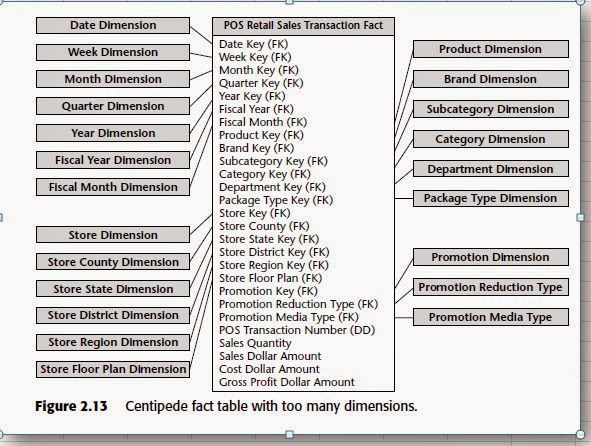







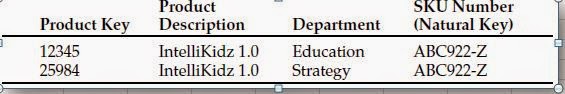











































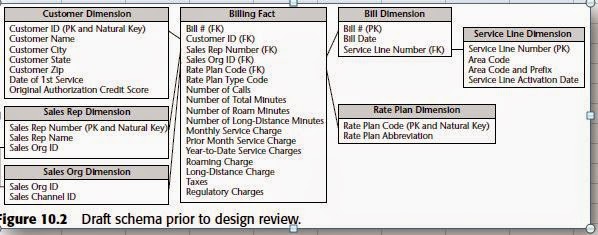





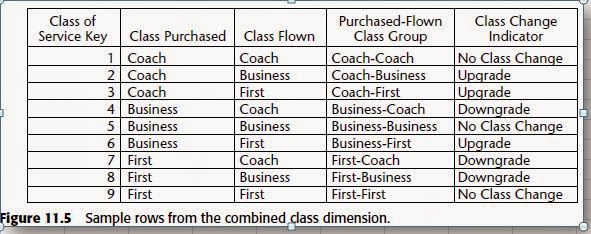







No comments:
Post a Comment